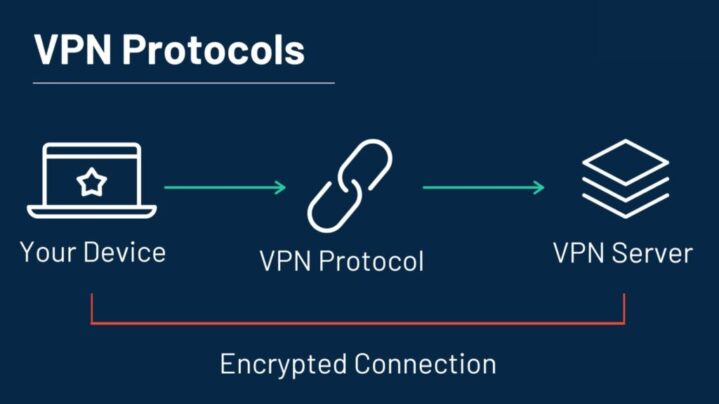If you’ve ever wondered why your VPN connection on Windows 10 feels lightning-fast some days and sluggish on others, you’re not alone. The type of VPN protocol you use can have a major impact on your network speed, and most people don’t even realize it.
A VPN protocol acts as the set of instructions your computer follows to securely communicate over the internet. It controls how your data is encrypted, packaged, and sent — and that directly affects how fast or slow your connection feels.
In this guide, I’ll walk you through how different VPN protocols influence your speed on Windows 10, why some protocols outperform others, and what you can do to get the most out of your VPN without sacrificing security or usability.
Why VPN Protocols Matter for Speed and Security

Most Windows 10 users think of a VPN simply as a tool that hides their IP address or helps them access restricted content. But what goes on under the hood is just as important. VPN protocols are essentially blueprints that dictate how your data gets from your computer to its destination and back — safely and efficiently.
If you’re using a VPN to access region-restricted services, such as betting platforms like www.telecomasia.net, speed matters even more. A fast protocol can make the difference between a smooth experience and a frustrating one, particularly when placing time-sensitive bets or watching live streams.
Imagine you’re sending a package across the country. The route it takes, how it’s packed, and what delivery service you choose all influence how fast it arrives. The same is true for VPN protocols. A protocol that’s overly complex or uses excessive encryption layers might slow you down. On the flip side, a protocol that cuts corners on encryption might be fast but leave you vulnerable.
Choosing the right protocol for Windows 10 isn’t about finding the fastest option blindly — it’s about finding the best balance between speed, reliability, and security, depending on how you use your PC.
The Main VPN Protocols on Windows 10 and Their Impact on Speed

On Windows 10, the VPN protocol you choose will play a big part in how fast (or slow) your connection feels. Each protocol handles data differently, which influences your speed, CPU usage, and overall experience. Below, I’ll break down the key protocols, with plain explanations and quick-glance points to help you compare.
OpenVPN – Trusted and secure, but not the fastest
OpenVPN has long been the workhorse of VPN protocols — a favorite for balancing security and decent speed.
- Security: Open-source and regularly audited, making it reliable for privacy-conscious users.
- Speed: Generally solid, but not the fastest — heavier encryption adds some lag.
- Integration: Runs as a user-level app rather than deep in the OS, adding a bit of processing overhead.
- Best for: When you want tested, robust security and can accept a minor speed tradeoff.
OpenVPN is a smart choice when security matters more than shaving off that extra millisecond of latency — like accessing sensitive files or sending confidential data.
WireGuard – The lightweight protocol designed for speed

WireGuard is the new favorite for anyone looking to maximize VPN performance without compromising too much on security.
- Security: Modern encryption, smaller codebase (easier to audit for vulnerabilities).
- Speed: Outstanding — often the fastest protocol available, even over long distances.
- Efficiency: Uses fewer system resources, great for laptops and mobile devices.
- Best for: Streaming, gaming, downloading large files, or when you just want things to run smoothly.
WireGuard makes your VPN feel almost invisible. If you’ve struggled with buffering or lag before, this protocol could change your whole experience.
IKEv2/IPSec – Solid performance, great for moving between networks
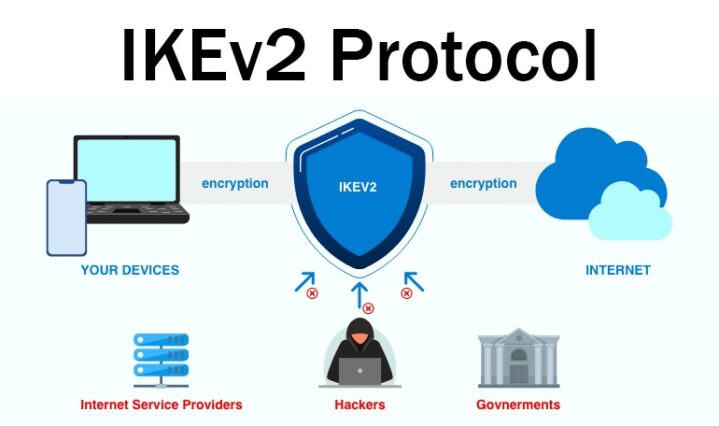
IKEv2 paired with IPSec is known for its resilience — it keeps connections stable even when switching networks, like moving between Wi-Fi and mobile data.
- Security: Strong encryption, reliable against most threats.
- Speed: Often faster than OpenVPN, with quick reconnects if you lose signal.
- Stability: Excellent for laptops that move between networks (e.g., home, work, café).
- Best for: Mobile users or anyone working across different networks throughout the day.
If you want a VPN protocol that won’t drop out just because your connection changes, IKEv2/IPSec is a great match.
L2TP/IPSec – Outdated and typically slower
L2TP/IPSec has been around for a while, but these days it’s usually not the best choice if speed is a priority.
- Security: Double encapsulation adds protection, but modern alternatives match or exceed this.
- Speed: Slowest of the bunch — double data wrapping creates unnecessary overhead.
- Compatibility: May work where other protocols don’t, but that’s rarely needed on Windows 10.
- Best for: Legacy systems or when no other protocol is available.
Unless you have a specific reason to use L2TP/IPSec (such as strict compatibility requirements), you’re better off sticking with WireGuard, IKEv2/IPSec, or OpenVPN for a smoother, faster connection.
External Factors That Affect VPN Speed on Windows 10

Even with the right protocol, other variables can influence your VPN speed. One of the biggest is server selection. A VPN server that’s physically closer to your location will generally offer lower latency and faster speeds. Meanwhile, heavily loaded servers — even nearby ones — can slow you down simply due to congestion.
Your base internet connection speed is another factor. A VPN won’t magically make a slow connection fast, and in some cases, it can highlight existing bottlenecks.
Finally, don’t overlook your device itself. Older laptops or desktops running Windows 10 might struggle with the demands of certain encryption types, especially if you’re multitasking heavily.
How to Choose and Switch VPN Protocols on Windows 10
Most modern VPN apps let you choose your protocol through their settings or preferences. It’s worth exploring these options because many apps default to OpenVPN or IKEv2, but you might get better results by switching to WireGuard.
When setting up a manual connection in Windows 10, you can select the protocol during the configuration process. This can feel a bit technical, but most providers offer step-by-step guides to help.
Don’t be afraid to experiment. Try WireGuard for a few days, then switch to IKEv2/IPSec and see how your speeds compare. Keep an eye on things like latency, buffering during video playback, and download rates.
Tips to Maximize VPN Speed in Windows 10

Here are a few tried-and-tested ways to improve VPN performance:
- Switch to a closer server: Geography matters — the nearer the server, the better the speed.
- Pick a faster protocol: WireGuard is usually the front-runner here.
- Avoid peak hours: Server loads spike when lots of users connect at once.
- Keep your VPN and Windows up to date: Software updates often improve speed and stability.
- Close unnecessary apps: Free up system resources that your VPN can use instead.
Final Thoughts
Your VPN speed on Windows 10 isn’t just about the provider you choose — the protocol you pick plays a huge role. WireGuard leads the pack when it comes to pure speed, while OpenVPN and IKEv2/IPSec offer great alternatives with slightly different strengths.
Ultimately, the best protocol is the one that matches your needs. Whether you’re streaming, gaming, browsing securely, or accessing geo-restricted apps, tweaking your VPN protocol could be the easiest upgrade you make for a faster, smoother online experience.