Your app’s authentication system does more than just let people sign in. It protects user data, shapes the experience, and even affects how much you scale in the future. Whether you are building a SaaS platform, a mobile app, or an internal tool, picking the right solution matters more than ever.
In fact, developers prefer modern authentication tools because they save time, reduce errors, and offer ready-made security features.
So, in the list below, we mention the platforms developers trust most. Some options stand out for ease of use, while others shine for flexibility or enterprise strength.
Let us look at them one by one.
1. Clerk
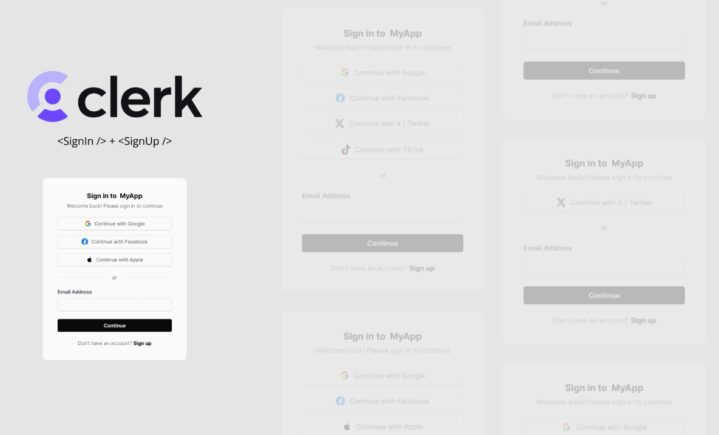
It has become a popular choice among startups and growing SaaS businesses. It bundles everything into a clean, developer-friendly package. IoT means you do not need to stitch together separate tools for sign-up flows, session handling, or user profiles. Clerk gives you prebuilt React components that drop straight into your app.
If you need passwordless login, social providers, and simple user management, it makes it all feel effortless. While it offers a lot out of the box, it isn’t the perfect fit for everyone. Some developers feel that relying on prebuilt components can limit design flexibility, especially if you need a highly customized user experience.
Others mention that the pricing can add up quickly as your user base grows or if you want advanced features. In simple words, a fully managed model might feel restrictive if you want full control. So, it is important to weigh these factors before you commit so you don’t run into surprises later on.
2. SuperTokens
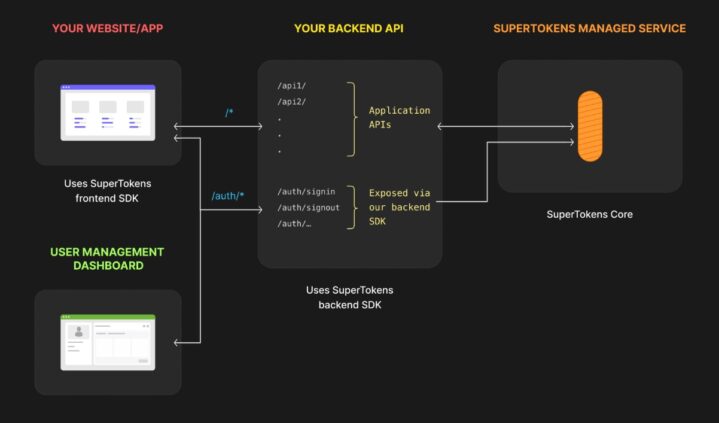
Some projects demand more control behind the scenes. Unlike many closed platforms, SuperTokens is open source. That means you can run it on your own servers or choose a managed option.
Developers trust SuperTokens as a great alternative to Clerk because it offers transparency, something you don’t always get with hosted services. You can see exactly how session handling and token management work. For compliance-heavy environments or teams with strict data policies, that matters a lot.
It also supports passwordless login, social login, and traditional email/password flows. What makes it stand out is the fine-grained control over sessions. You can configure anti-CSRF protections, set token lifespans, and customize how refresh tokens work.
This platform is lightweight, too. You don’t have to pull in huge libraries or spend days wiring up custom code. Teams often choose it when they want something simple but powerful. It is also worth noting that this tool scales well. Even high-traffic apps rely on it without running into performance issues.
3. Auth0
Auth0 has been around longer than most in this space, and it shows. This platform packs an impressive range of features into one identity layer. If you run a large SaaS product or a consumer app with millions of users, Auth0 can grow with you.
One of the biggest draws is support for nearly every authentication flow you can imagine. You get social login, single sign-on (SSO), multi-factor authentication (MFA), and a long list of integrations with enterprise tools.
Still, Auth0 isn’t without its downsides. Many teams notice that costs can rise quickly as you scale, especially if you need premium features or higher usage tiers. The pricing model feels unpredictable when your user base grows faster than expected.
There are also some developers who find the learning curve higher with less capable tools. It has a lot of options and settings to adjust. It means you can spend more time setting up and maintaining things in integrations. If you’re doing a small project or you just want to do something simple, those are things to weigh before you jump in.
4. Firebase Authentication
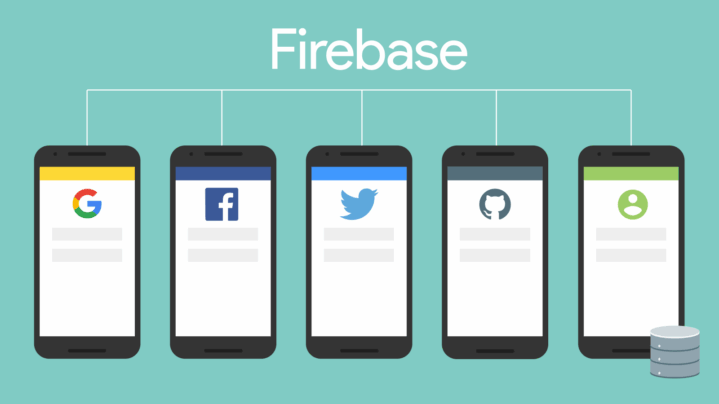
This tool keeps things simple. And if you have already invested in Google’s ecosystem, this is a great tool. It fits naturally with Firebase products like Firestore, Cloud Functions, and Firebase Hosting.
It allows you to set up email/password logins, social sign-ins (Google, Facebook, Twitter), and phone number authentication in just a few steps. The SDKs work smoothly across web and mobile apps. Thus making it a go-to for cross-platform development.
Developers often choose Firebase because it’s fast to integrate and includes clean UI flows that are easy to tweak. However, some teams feel locked into Google’s ecosystem once they start. Others note that customization options for advanced use cases are limited compared to more flexible platforms. If you need full control or want to avoid vendor lock-in, that tradeoff matters.
5. Okta
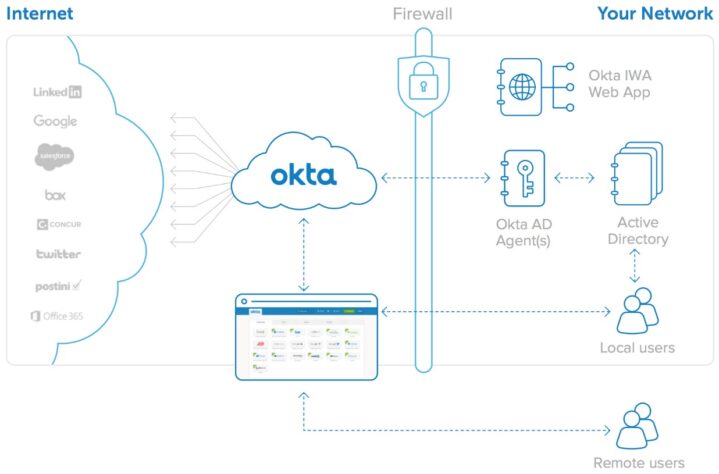
When you require an enterprise-level solution, Okta is the one that shines. Most big organizations use it for workforce identity and customer access. It is designed to scale and has robust security capabilities.
Okta secures SSO to hundreds of applications, adaptive multi-factor authentication, and compliance platforms for regulatory assistance such as HIPAA and GDPR. Developers find that Okta has explicit integration directions with web and mobile applications. The platform is also robust in directory integrations, making synchronization with existing user stores like Active Directory or LDAP.
Okta’s adaptive security is one of its most robust features, which can sense a suspicious login and demand additional authentication. However, some teams find Okta’s pricing higher than that of competitors. Also, configuring more advanced workflows can feel complex and time-consuming.
6. OneLogin
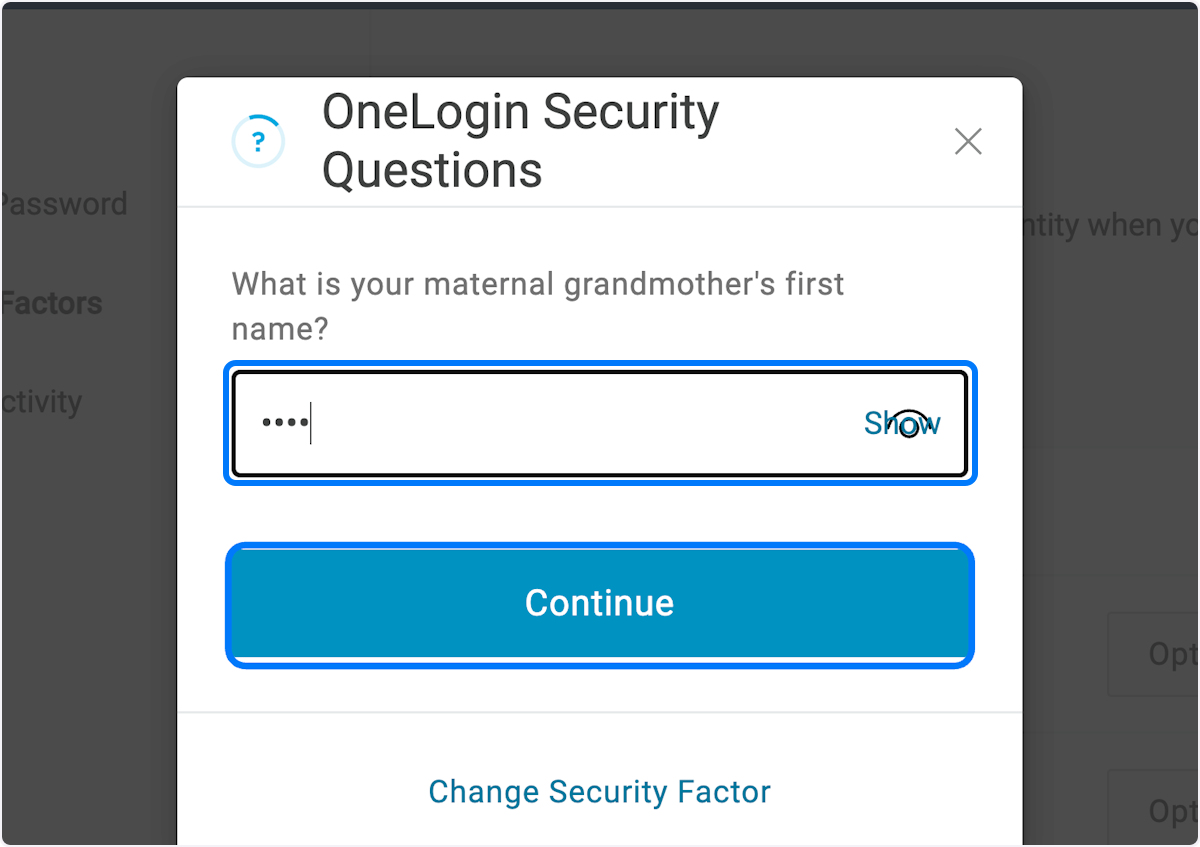
It has the same benefits as Okta. It is geared towards secure identity management for large and medium-sized companies. You will get strong SSO support, directory integrations, and customizable user provisioning tools.
It combines simplicity with enterprise-grade reliability. You are able to control access to dozens of applications and always-enforced security policies.
On the negative side, some users experience infrequent problems with response from support, particularly in extreme circumstances. Others believe that the analytics and reporting could be more comprehensive. So, you must weigh these factors before hand if your team needs very granular visibility.
Wrapping It All Up!
There’s no single provider that fits every project perfectly. The best choice depends on your goals, team size, and the experience you want to deliver. Take time to weigh your priorities—whether that’s compliance, ease of setup, or complete control. Test a few solutions in small pilots to see what feels right. The extra effort now will pay off later when your app scales with confidence and your users feel secure every time they log in.
