For the majority of us, the internet is more or less a daily institution in our modern lives. Many of us stay connected 24 hours a day, and some of us spend far more time surfing than we probably should.
It has become so second nature that we often forget the risks that come with its convenience, practicality, and entertainment.
The average user isn’t aware of the security threats they are exposed to as they use the myriad of devices integrated into their lives.
Those who have some understanding and consider themselves to have safe online habits would still be shocked to learn how many times a day they dodge a bullet.
So, to educate and highlight, here are ten surprising online security risks faced daily while surfing.
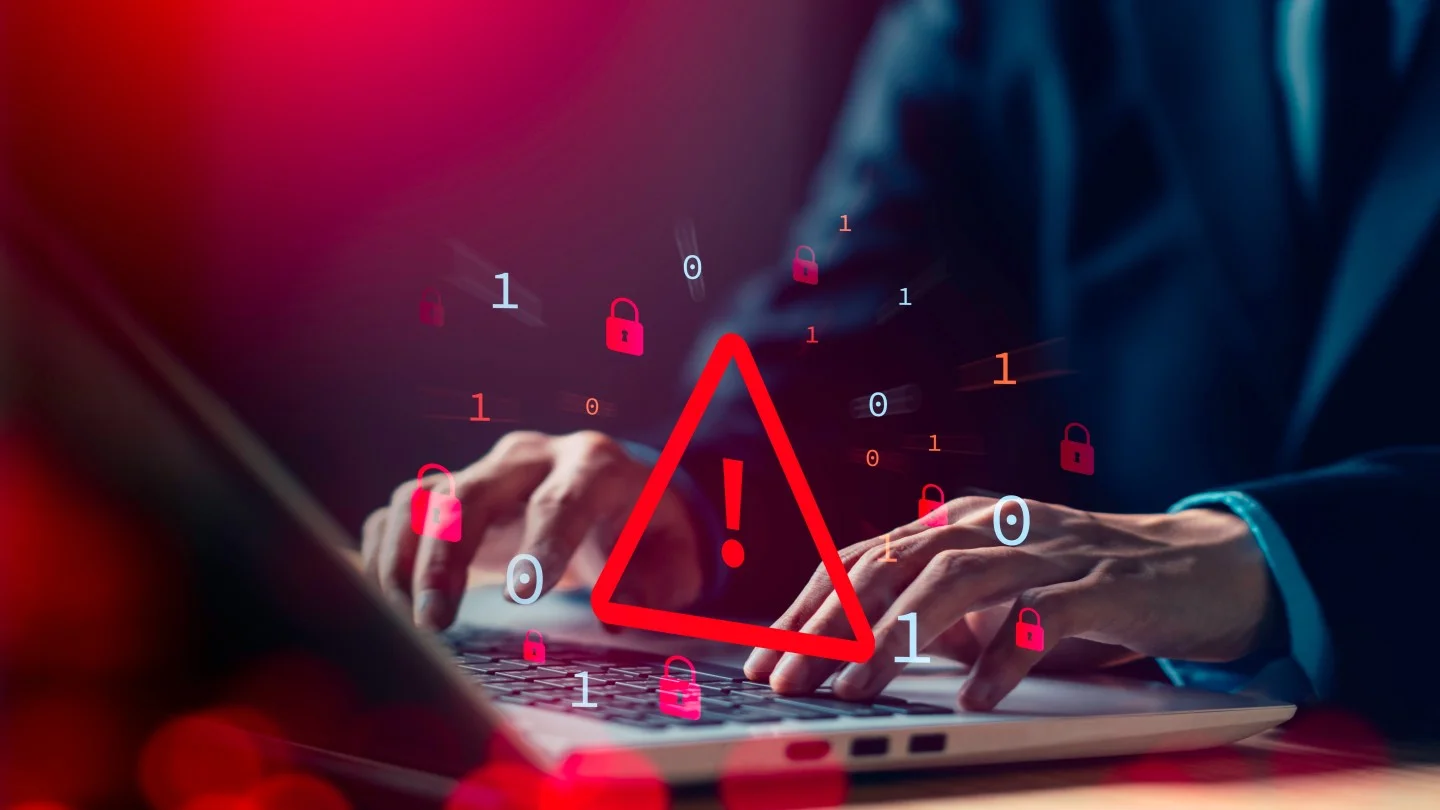
1. The Perils of Public Wi-Fi
Most of us don’t really think twice about using public Wi-Fi when we are out and about to save our data. However many are unsecured and often hackers like to lie in wait for your personal details.
Beware the Man-in-the-Middle
Accessing unsecured public networks can make you a prime target for interception.
These data interceptions are notoriously performed on Public Wifi, known as Man-in-the-Middle attacks or simply MIM attacks they account for an estimated $2 billion in losses annually.
Hacker Hotspots
Sometimes, the Wi-Fi hotspot itself is being hosted by a malicious party. It may seem legitimate, bearing the name of the business or location you are in, but in reality, a hacker has provided it.
Encryption Tip For Public Wi-Fi
Installing a VPN from Surfshark.com can help protect your online activities when using public networks.

2. Extension & Add-on Dangers
Many of us customize our favorite browsers to make our experiences better and have things that fit our preferences.
However, not all add-ons and extensions are as safe as the next. Potentially, an add-on can put your security at a significant risk.
Malicious Extensions
Many extensions will track and sell your data to third parties for advertising, but some might contain malware that steals data and injects these adverts into the pages you visit.
Too Many Permission Requests
Be wary of the permissions that extensions and add-ons ask for.
Read through the settings to make sure you aren’t giving third parties access to your webcam or browsing history.
3. Phishing & Social Engineering
One of the most common pitfalls online is falling prey to phishing and social engineering scams.
We like to think we are savvy and can spot on a mile off, but the reality is that millions are deceived daily.
Spoof Emails & Sites
These days, attackers can create very legitimate-looking emails and sites that are seemingly identical to genuine articles.
Once you enter your credentials, you are in a world of hurt. So always verify the senders.
Social Media Exploits
As well as email, many scammers use social media platforms to fish for details and targets that can be exploited later.

4. Hacked QR Codes
QR codes have become an accepted part of life, but these, too, are another gateway to your devices that hackers are now exploiting.
Dodgy QR Codes
Some QR codes are fraudulent, once scanned they will redirect your device to phishing websites or worse still, kickstart a hidden malware installation.
Stolen Credentials
Beware of QR codes that prompt you to enter login details. They are potentially going to be harvested by cybercriminals.
5. Password Laziness
Most of us value convenience in the modern world, so saving your passwords to your browser seems like a no-brainer. However, it presents another huge security risk.
Vulnerable Browers
Essentially, if your browser data becomes compromised through some means and your passwords are saved to it, then they can all be easily extracted.
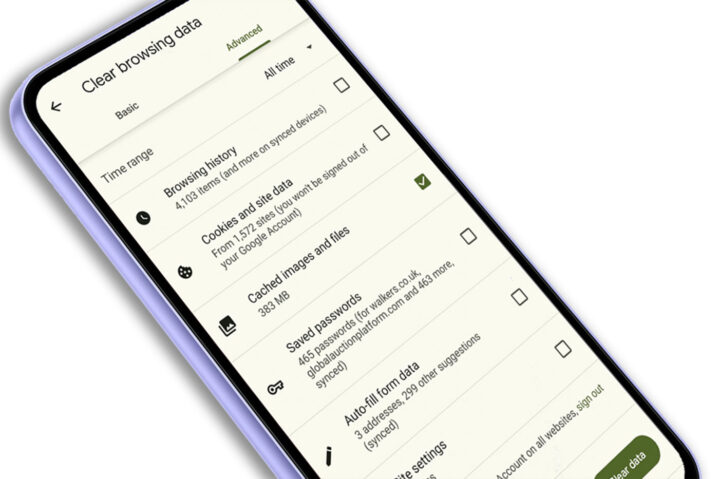
Device Access
It isn’t just the browser to watch for either, passwords stored directly on the device are also vulnerable if the physical device is compromised or in the wrong hands.
6. Smart Home Hazards ─ IoT Exploits
We are moving toward a future where smart homes are the new norm. The integration of IoT devices introduces a tonne of opportunities for those who are looking for a way into your digital business.
IoT Device Risks
Hackers are always looking to gain access to home networks and smart devices make for an easy entry if they aren’t sufficiently secured.
Data Transmission Issues
You also have to remember that these devices are constantly sending a data stream. This data can be exploited or breached, and the fallout can be devastating.

7. Digital ID Tracking & Fingerprinting
All activity online leaves behind a digital fingerprint, that paints a picture of who you are as a user. This information is then used by advertisers to track and target you.
Tracking Cookies
Most websites install cookies to monitor and track where you’ve been and where you head next. The insight builds a comprehensive overview of you based on your browsing behavior.
Browser Fingerprinting
Even those of you regularly clearing history can still be identified via your browser configurations or plugin setups.
8. The Importance of Software & Security Patches
Known vulnerabilities that haven’t been patched are responsible for the majority of all data breaches. All of them are preventable.
The importance of staying up to date with security patches really can’t be stressed enough.
Known Vulnerabilities
Outdated software presents flaws in security that hackers are constantly on the lookout for to gain unauthorized access. If you don’t stay on top of these updates then you are a prime target.
Unpatched OS
It isn’t just the software; your operating system is also a gateway, so beware if you have an older operating system that no longer receives patches.

9. Over-Sharing Online
Always remember that anything you share online can be used against you, sometimes in the most unexpected of ways.
Digital Identity Preservation
Don’t post your full name, address, or birthdate; they are prime details for stealing your identity.
Personalized Targeting
Any publicly available information about you can be used to tailor personalized scams.
Conclusion
We face security risks in just about every single online activity.
Using public Wi-Fi, browser extension installations, and sharing on our social media might seem harmless enough but the reality is very different.
Step one in addressing the risks is to stay educated on the best online practices for keeping your data safe.
Ultimately, your safety boils down to good habits and vigilance bolstered by a few tech tools to help you surf the web safely.