Nowadays, ensuring your device’s security is more important than ever. As we spend more and more time online — shopping, working, socializing — the risk of malicious software is ever-present.
Without being detected, these programs can prevent your data, compromise your personal information, or even render your devices useless. Understanding how to protect your devices and how a thorough cleanup solution like malware removal can help keep your tech safe is key.
The Growing Threat of Harmful Software

Malicious software, or malware, is designed to harm, compromise, or take control of your devices or data. Threats include viruses, spyware, ransomware, and worms. Some malware tracks your online activity, while others capture sensitive information, such as passwords, banking information, and credit card information.
Malware has become so sophisticated that it is often difficult to detect — many types run without your knowledge within the background of your device. The longer the malware goes undetected, the more damage it can cause.
For businesses, this could result in the loss of confidential client information or personal photographs, documents, and sensitive information for individuals. Strengthening your device’s security and implementing preventive strategies can help stop harmful software before it causes serious harm.
The Impact of Malware on Your Devices

Malware on your devices can have several negative consequences. On personal devices, the most likely effect is reduced performance. When malicious programs infiltrate your device, they use up system resources, resulting in slower processing speeds, crashes, and sometimes a total failure of software or hardware.
The other significant danger is data loss. Malware, specifically ransomware, can encrypt files and render them unreadable unless you pay the hackers a ransom. Even if you’re not a ransomware victim, other valuable files could be corrupted or deleted by different types of malware, leading to permanent data loss.
Malware can also cause larger-scale security breaches for businesses, with stolen intellectual property, client data, and financial information. This can lead to long-term damage to a company’s reputation, legal problems, and economic losses. In addition, recovering from a malware attack is time-consuming and expensive, particularly if it impairs operations or halts production.
How to Detect Harmful Software on Your Devices
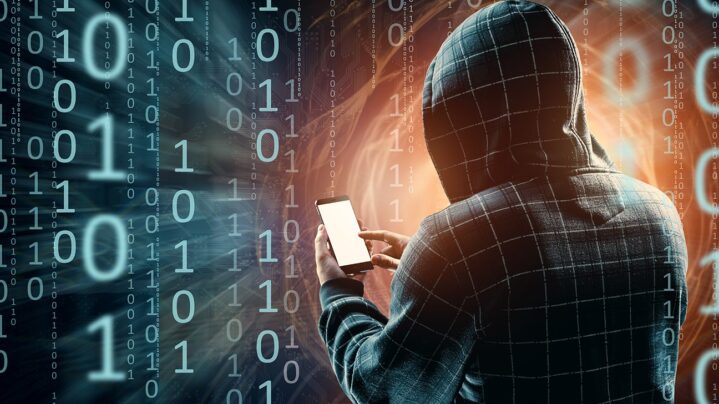
Detecting malware on your devices is difficult, but several signs can indicate an infection. A common symptom is a general slowdown of your device’s performance. File and application launches take a long time: If your computer, tablet, or smartphone is taking ages to open files or run applications, it could be that malicious software is creating activities in the background.
Another sign is strange behaviour from your software programs. Your browsers are being redirected to unfamiliar websites, or your system shows pop-up ads when you use websites even after installing an adblocker; it can be a sign of adware or malware.
Other potential signs that malicious software may be at work are random crashes, error messages, or strange error logs. Just like that, if you constantly find that your device is working harder than usual or it seems to be overheating or consuming much more power than you’d expect, this can result from malicious programs running in the background.
The Role of Malware Removal in Securing Your Devices
Regular malware removal is the best way to protect your device from harmful software. Scanning your computer for viral programs can remove infections before they cause real damage. Eliminating malware is essential to safeguarding your data and ensuring your device usually performs.
Standalone antivirus programs, malware-specific software, and system-wide security solutions are standard tools for removing malware. These tools can also scan your device for threats, remove new malware, and protect you against future infections. But it’s essential to have the right software for your needs and ensure it’s kept up to date as new threats emerge.
Businesses must have security systems in place, including virus and malware removal. These systems must encompass preventative measures (such as firewalls and secure networks) and tools to eliminate harmful software when it is found. Regularly backing up critical files can lessen the impact of malware attacks and help protect data.
How to Prevent Future Malware Infections
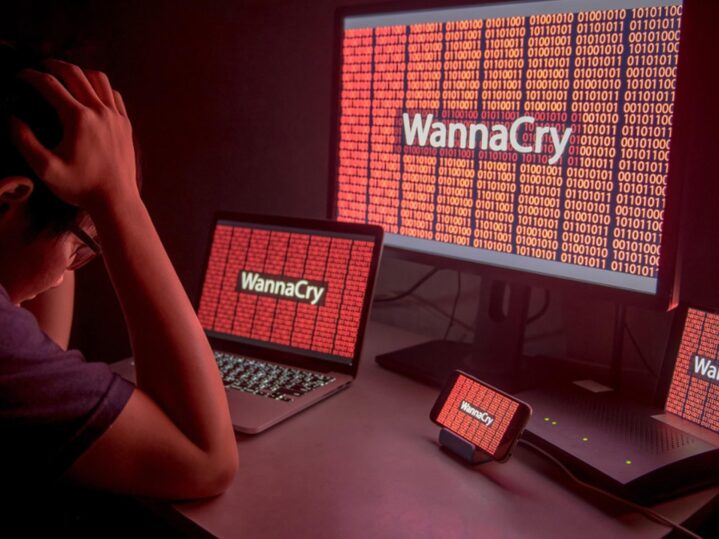
Though malware removal may help remove malware that has already infected your system, prevention is always the better course of action. Protecting your devices is essential to reducing the likelihood of new infections.
Installing and maintaining up-to-date, quality antivirus software is a well-known and proven prevention method. Antivirus software allows you to pinpoint and eliminate threats before they infect your device. Enabling automatic updates for your operating system and applications is also critical, as those often come with patches to security flaws that malware can exploit.
The second major step in avoiding malware is browsing with caution. Be cautious when clicking suspicious links, downloading attachments from unrecognized sources, or browsing unsecured websites. Malicious software is often hidden in seemingly benign files or links, so vigilance can dramatically reduce your odds of getting infected.
Businesses can effectively prevent malware penetration by adopting a sensible cybersecurity policy that trains employees to spot phishing emails and other social engineering techniques. Limiting access to sensitive information and nodes can also reduce the chances of an attack.
Conclusion
The cleanup solution provides a new level of protection from harmful software, requiring ongoing preventive and curing processes. This is where malware removal comes into play, so your devices must be secure and function properly. As a result, you can significantly lower the possibility of being infected with malware by routinely checking for malicious software, utilizing trusted security software, and implementing proper browsing practices.
Whether you’re an individual or a business, preventing your devices from harmful software is paramount for protecting your personal information and keeping your actions seamless and working. By staying informed about the latest threats and taking basic precautions, you can help protect yourself and your devices from the damaging effects of malware.
