Downloading Facebook videos in high definition is a game-changer for anyone who values excellent visuals and compatibility with modern devices.
Unfortunately, Facebook’s platform does not provide a straightforward way to save videos directly, especially in 1080p quality.
However, a variety of tools and methods can make the process effortless, ensuring that the videos you download maintain their pristine quality for personal or professional use.
Methods to Download Facebook Videos in HD
First, let us address the methods we can use to download Facebook videos in HD, like desktop-based downloaders, online video downloaders, and browser extensions.
Desktop-Based Downloaders
Desktop downloaders offer robust tools for saving Facebook videos in HD. Applications like EaseUS Video Downloader and Wondershare UniConverter are popular choices. These tools allow downloads in 1080p and even 4K quality, providing versatility for users.
Key features include batch downloading, which saves time by enabling multiple downloads simultaneously.
Many desktop downloaders also offer format conversion, letting users choose the most suitable file type for their needs. Additionally, built-in video editing features allow basic tweaks such as trimming or adjusting brightness before finalizing the download.
To use these tools, install the application, paste the video URL into the downloader, select the desired resolution, and start the process. Within minutes, you’ll have your HD video ready for use.
Online Video Downloaders
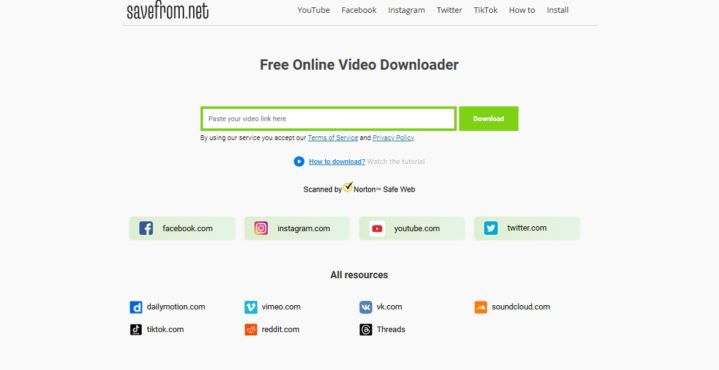
Online video downloaders like Getfvid, Fdown.net, and SaveFrom.net simplify the downloading process. These platforms require no software installation, making them accessible for occasional users. By simply pasting a video URL into the site, users can download content in various resolutions, including HD.
Advantages include speed and convenience. Since these tools are web-based, they can be accessed on any device with an internet connection. However, there are trade-offs, such as limited functionality compared to desktop tools and potential reliance on stable internet connectivity.
While ideal for quick downloads, users should consider online tools’ limitations when handling multiple videos or more advanced needs.
Browser Extensions
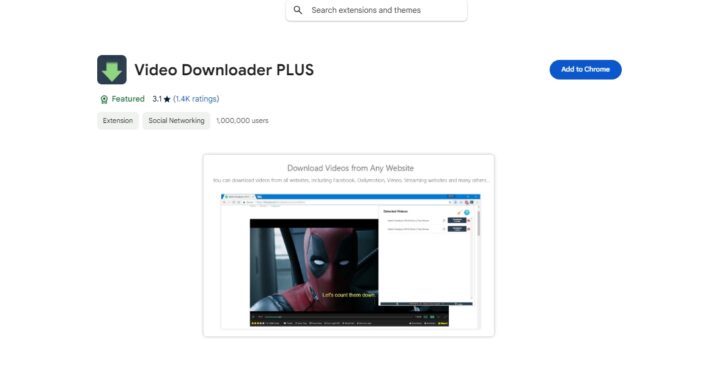
Browser extensions, such as Video Downloader Plus and Facebook Video Downloader, integrate directly with your browser, streamlining the process.
Once installed, these tools automatically detect videos on Facebook, providing a convenient “Download” button near the video player.
The method offers a seamless experience by eliminating the need to copy URLs or navigate separate applications. Installation is straightforward, find the extension in your browser’s store, add it to your browser, and restart for activation.
However, browser extensions may not support all resolutions and often depend on the platform’s updates. Still, they remain an excellent option for regular use.
Downloading Facebook Videos on Mobile
On the other hand, here are the methods we can use to download Facebook videos in HD on mobile phones.
iOS Devices
The Documents by Readdle app provides an intuitive way to download Facebook videos in HD.
It includes a built-in browser, making it easy to navigate to video links and save them directly. Its file management system is another advantage, helping users organize downloaded videos efficiently.
To use the app, copy the video link, paste it into the app’s browser, and select the download option. The video will be saved to your device, and ready for playback or further use.
Android Devices
For Android, apps like Video Downloader for Facebook offer straightforward solutions.
These apps support high-definition downloads and often include features like batch downloading or auto-detection.
To download, open the app, paste the video link, choose your resolution, and start downloading. The process is quick and effective, making it ideal for mobile users.
Advanced Features for Editing Downloaded Videos
Editing tools like CapCut and UniConverter allow users to enhance their downloaded videos. Features such as stabilization, noise reduction, and advanced audio editing transform raw clips into polished content. These tools cater to both beginners and advanced users.
Customization options, including text animations and chroma key functionality, let users tailor videos for social media.
Exporting in various formats ensures compatibility with different platforms and devices. With these advanced features, your HD videos can serve a variety of creative purposes.
Why Download Facebook Videos in HD or 1080p?
High-definition videos offer several advantages that make them a preferred choice for downloading Facebook content.
These benefits extend across personal enjoyment, professional use, and future compatibility.
- HD videos provide crisp visuals and clear audio, ensuring a better viewing experience, especially on large screens or advanced devices.
- Downloading in high definition prevents the quality loss typically caused by compression, keeping the video as close to the original as possible.
- Perfect for editing and repurposing content for other platforms. Maintains consistency for content creators and professionals.
- Ensures compatibility with modern devices and advanced displays. Keeps videos relevant as technology evolves.
- High-definition videos add a polished, professional touch. Particularly valuable in presentations or shared media, where clarity and sharpness are essential.
The Bottom Line
Downloading Facebook videos in HD unlocks their full potential, offering crisp visuals and enhanced compatibility for various uses.
By leveraging the recommended tools and methods, anyone can enjoy a seamless process while maintaining video quality.
Always ensure your downloads respect copyright guidelines, promoting responsible use of the content.
