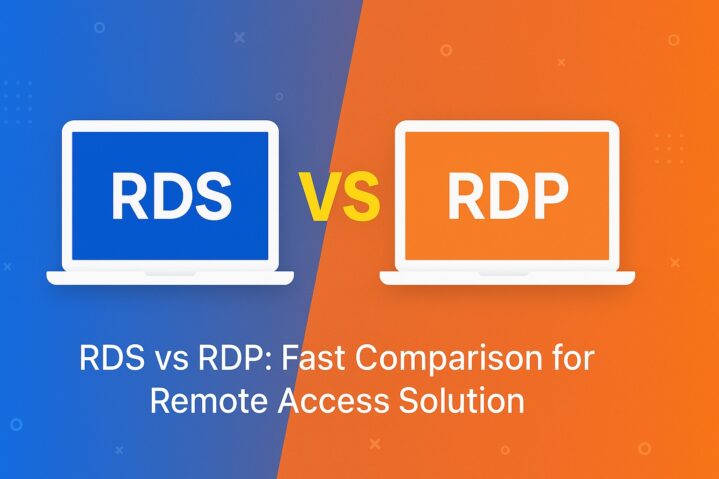Do you need remote access for work from home or server management? Microsoft offers two primary tools: Remote Desktop Protocol (RDP) and Remote Desktop Services (RDS).
While both aim to establish remote connections, when it comes to resource management, scalability, and multi-user desktop access, RDS takes a step further.
Therefore, understanding the differences between RDP and RDS is crucial for selecting the most suitable solution, considering factors such as performance, scalability, security, and licensing to meet your specific needs.
If you’re a system administrator or business owner, this article will help you choose a secure remote access solution and achieve your goals efficiently.
How to Choose the Right Remote Access Solution?

RDS, VPN, RDP, and VDI are common remote access solutions, each with different architectures, security levels, and system requirements.
RDS enables multi-user sessions with centralized management for enterprises, while VPN creates a secure encrypted tunnel to access internal networks.
RDP establishes a direct connection to a physical or virtual machine. In contrast, VDI hosts isolated virtual desktops centrally, giving each user a separate environment managed through a centralized system.
VDI offers better security and performance, but RDP is more flexible and reliable on slow connections, making it a great choice for easy and stable remote access. That’s why it’s best to learn more about VDI vs RDP to gain deeper insight and make the smartest choice for your remote access strategy.
So, By understanding your needs and the features of remote desktop solutions, you can make an informed and effective choice.
Comprehensive Definition of RDP
RDP is a Microsoft protocol that allows secure, full remote access to desktops or applications on physical or virtual machines.
What is RDP (Remote Desktop Protocol)?
RDP is a network communication protocol built into Windows, allowing you to connect to other remote devices through a graphical interface. This protocol is optimized for smooth and secure connections by supporting advanced encryption and compression methods.
So whether you buy RDP server or connect to your remote device with an RDP client, the protocol syncs all commands and visuals in real time for a smooth, local-like experience.
How Does RDP Work?
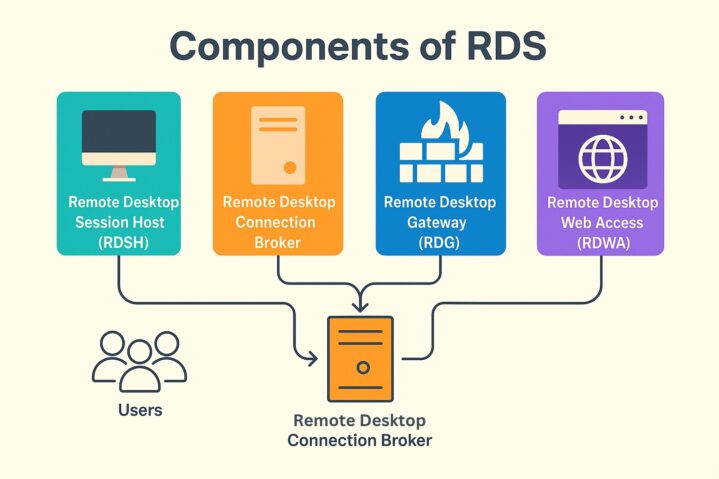
RDP transfers desktop visuals from the remote device to the local one while sending control commands, such as keystrokes and mouse movements, back.
RDP exchanges this data and commands over the network using an encrypted communication channel based on the TCP protocol. It uses graphics compression, encryption, and session management to ensure secure and efficient client-server communication.
Who Uses RDP?
- Individual Users
- System administrators
- Remote workers
- Freelancers
- IT support teams
- Developers and testers
- Small Organizations
- Data Analysts & Researchers
- Online Gamers
Comprehensive Definition of RDS
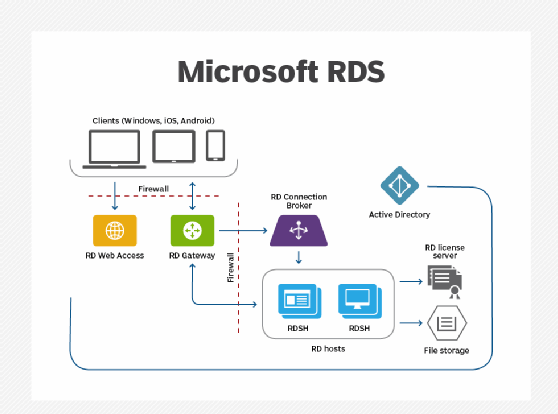
RDS, formerly Terminal Server, is a Microsoft solution built on RDP that provides secure, centralized access for multiple remote users to virtual desktops and Windows applications.
What is RDS (Remote Desktop Services)?
RDS provides a robust and scalable framework for remote access and enterprise-level collaboration.
It consists of several core components, including Remote Desktop Session Host (RDSH), Connection Broker (RDCB), Web Access (RDWA), Gateway (RDG), and Virtualization Host (RDVH), each responsible for a specific function within the remote desktop infrastructure.
These components make RDS a scalable, secure, and centrally managed platform for delivering remote desktops and applications to businesses.
How Does RDS Work?
The main components of RDS interact as follows to enable multi-user desktop access:
– RDG securely receives user connection requests from the Internet.
– RDCB directs the request to the optimal RDSH server based on load and session history.
– The user connects to the chosen RDSH server to start their session
– RDWA offers a browser-based interface for client-free access (if needed).
– RDVH hosts dedicated virtual desktops when Virtual Desktop Infrastructure (VDI) is used.
This integrated RDS architecture ensures centralized management, scalability, and secure remote access, boosting organizations’ confidence in supporting remote work.
Who Uses RDS?
- Enterprises and Corporations
- Medium-sized Businesses
- Educational Institutions
- Healthcare Providers
- IT Service Providers and MSPs
- Remote Workforce
- Call Centers and Support Teams
RDS vs RDP: Pros and Cons Comparison Table
| Feature | RDP (Remote Desktop Protocol) | RDS (Remote Desktop Services) |
| Type | Protocol for single-user remote access to a machine | Centralized service for multi-user access to shared resources |
| Use Case | Individual users or light remote access needs | Organizations with multiple users needing centralized access |
| Setup Complexity | Simple and fast | More complex; requires server setup and configuration |
| Scalability | Low — one user per session | High — multiple concurrent users supported |
| Management | No central management | Centralized user and session management |
| OS Compatibility | Windows, MacOS, Linux, Android, iOS | Windows Server |
| Security | Basic, depends on network setup (e.g., VPN recommended) | Stronger when paired with group policies and Active Directory |
| Licensing Cost | Minimal (Windows Pro/Enterprise) | Higher — needs Windows Server + CALs |
| Performance | Depends on host machine’s specs | Optimized for handling multiple sessions simultaneously |
| Resource Usage | Low | High |
| Best For | Freelancers, remote workers needing personal access | Businesses with internal IT and multiple remote users |
| Main Limitation | Only supports one user per session | Requires more infrastructure and setup |
RDP vs RDS: Which One is the Winner?
Comparing RDP vs RDS across key aspects helps you confidently identify the best remote access software tools.
Function
RDP establishes a simple remote connection, allowing a user to manage a remote device over a network connection using a graphical interface. RDS is a more comprehensive solution that combines this remote connection with other services such as multi-session management, VDI, and RemoteApp.
🎯If you need quick and simple remote access, buy RDP for an easy solution. But for managing multiple users and centralized resources at scale, RDS is the smarter, enterprise-ready choice.
Purpose
RDP and RDS both enable remote access but differ in complexity. RDP is ideal for simple one-to-one connections, while RDS supports multi-user access in enterprise environments.
🎯So when it comes to purpose, RDP fits personal or small-scale use, while RDS meets the demands of enterprise environments.
Number of Users
RDP allows for single-user connections per session, which may be fine for personal use and light-duty applications. However, organizations that require multi-user, concurrent connections require an enterprise solution like RDS, which offers unlimited scalability and centralized resource management.
🎯When it comes to multi-user and concurrent access, RDS outshines RDP as the clear winner for scalable, enterprise-grade remote access.
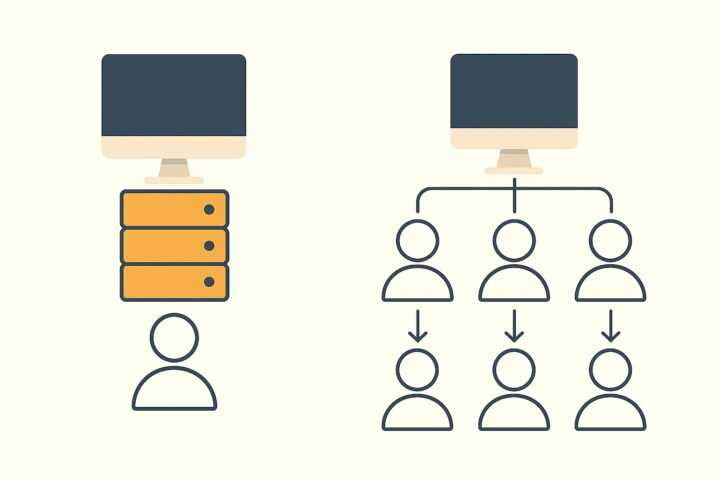
Performance
RDP is optimized for a stable and fast remote connection, so if you buy RDP from a reputable provider with fast internet, it delivers excellent performance for personal or small business tasks.
If you need to support multiple users on one server without performance issues, RDS is essential due to its resource management and load balancing capabilities.
🎯As a result, RDP is efficient for single-user scenarios, but for multi-user or enterprise use, RDS offers stable, scalable performance with advanced resource management.
OS Compatibility
Although RDP is a Microsoft protocol, it works seamlessly across MacOS, iOS, Android, and Linux via various official and third-party clients. In contrast, RDS relies solely on Windows Server, limiting its use in organizations with diverse platforms.
🎯So, the comparison of RDP vs RDS in terms of OS Compatibility has a clear winner, and that is RDP.
Licensing
RDP is a native Windows feature included without extra licensing costs for individual or small-scale use.
RDS requires a separate license per user or device, purchased as an RDS CAL or via subscriptions like Amazon or Azure.
🎯So, In terms of licensing, RDP is more affordable, with no extra licensing for single-user access.
Cost

RDP has been free with Windows since XP and only needs activation. Buying RDP from a reliable provider can also offer affordable, optimized hardware without extra licensing fees.
But RDS can be more expensive due to the need for additional licenses and powerful hardware to support a large number of users and heavier tasks.
🎯So, RDP is the most economical option in RDS vs RDP.
Resource Usage
RDP has minimal resource usage thanks to its single-user design, no need for virtualization infrastructure, and efficient data compression that reduces bandwidth consumption.
In contrast, RDS supports multiple concurrent sessions, each requiring separate CPU, RAM, and bandwidth resources. Additionally, components like RDCB, RDWA, and RDG further increase the overall system load.
🎯Therefore, whether comparing VDI vs RDP or RDP vs RDS in terms of resource usage, RDP stands out as the clear winner thanks to its lightweight architecture and minimal infrastructure demands.

Security
RDP can be insecure without proper safeguards, though trusted providers help enhance its safety. However, RDS offers stronger built-in protections, such as advanced authentication and session encryption, making it a more secure choice overall.
🎯So, in terms of security, RDS clearly wins with stronger, business-level protection.
Customization
Using RDP with admin access allows for more customization, but RDP’s inherent limits restrict you to basic client settings, such as resolution, gateway, and local resource sharing.
However, RDS, with its advanced architecture and dedicated services, offers extensive customization options, including multi-user management, efficient resource allocation, and load balancing, all of which can be easily managed with admin access.
🎯Therefore, RDS easily proves its superiority in this field with more advanced and extensive customization features than RDP.
RDP or RDS: Best Choice for Remote Access
After you’ve found the answer to the question What is the difference between RDP and RDS, it’s time to evaluate your budget and specific needs to find the right remote desktop solution for you.
When to Use RDP
- Single-user access to a remote device
- Remote server management
- Remote device troubleshooting
- Trading on a powerful remote device with a static IP
- Latency-free online gaming
- Working from home in a small workforce
- Managing personal or small office systems
- Need a quick and uncomplicated setup
- Need a cost-effective remote desktop solution
- Require low resource consumption
When to Use RDS
- Multi-user remote access to desktops and apps
- Centralized management in an organizational environment
- Support for heavy and multitasking workloads
- Simultaneous access to organizational software
- Need for load balancing across servers
- Use in multi-platform environments with different users
- Web access without client installation (RemoteApp)
- Requirement of high security in remote connections
- Scalable for growing user demands
Final Recommendation
If you need a simple, cost-effective remote connection for personal use or small tasks on a single device, RDP is the best choice due to its ease of setup and low overhead.
But if you need a more comprehensive solution that allows multi-user remote access and centralized control and also meets your expectations in terms of security and scalability, RDS is a smarter option that can easily meet the needs of business environments.