If you’re serious about protecting your online privacy on Windows, you’ve probably wondered whether a VPN or a proxy server is the smarter choice. Both promise to hide your IP address and help you bypass restrictions, but when it comes down to real security, they play very different roles. In this guide, I’ll break it down clearly so you can make a confident decision for your needs.
Before we dive into the technical details, let’s take a look at the key points this article will cover.
Key Highlights
- A VPN encrypts all your internet traffic, while a proxy works only at the application level.
- VPNs are better for security, while proxies are mainly useful for accessing region-restricted content.
- Windows users often choose VPNs because of their system-wide protection.
- Both tools can mask your IP, but only a VPN secures your data in transit.
- Proxies can be faster for simple tasks but fall short on privacy.
- Picking the right tool depends on your balance between speed, privacy, and what you’re trying to do online.
Understanding How VPNs Work on Windows

When you install a VPN on Windows, it creates a secure tunnel between your device and the internet. This tunnel is encrypted, meaning no one—not your internet provider, not hackers, and not advertisers—can easily see what you’re doing.
The entire connection from your computer to the VPN server is locked down. Whether you’re browsing, streaming, or checking email, everything is hidden from prying eyes. That’s why VPNs are the go-to option for people who want to protect sensitive data, especially on public Wi-Fi networks.
Popular VPN protocols used on Windows include OpenVPN, WireGuard, and IKEv2/IPSec. Each comes with its own balance of speed and security, but the core idea remains the same: your traffic is encrypted, and your IP address is masked.
What Does a Proxy Do?
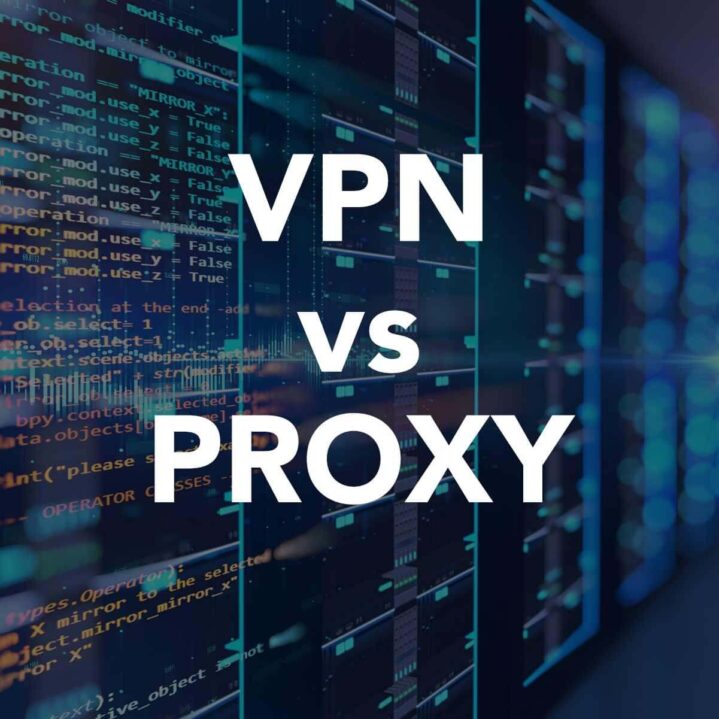
A proxy server is more like a middleman that sits between your device and the web. When you connect through a proxy, your traffic is rerouted so websites see the proxy’s IP instead of yours. However, this is where the protection stops.
Unlike a VPN, a proxy doesn’t encrypt your data. Anyone monitoring your connection—such as your ISP or a hacker on the same network—can still see what’s being sent and received. Proxies are popular for lightweight tasks like:
- Bypassing basic geo-blocks (e.g., watching a video only available in another country)
- Handling simple web scraping
- Managing multiple IPs for social media accounts
They work at the app level, so if you configure your browser to use a proxy, only that browser’s traffic is affected. The rest of your apps remain exposed.
VPN vs Proxy: Key Security Differences
This is where the real decision point lies: security. A VPN offers much stronger protection on Windows because of its encryption. Even if someone intercepted your data, all they’d see is gibberish. This makes VPNs ideal for tasks like online banking, shopping, or accessing sensitive work documents remotely.
Proxies don’t offer this encryption, so they’re much riskier if privacy matters to you. If you’re only trying to change your virtual location temporarily—for example, to check region-specific parimatch bonuses —a proxy might do the job. But remember, your actual traffic could still be visible to third parties.
Performance: Does One Slow You Down More?

Many people worry about speed when deciding between a VPN and a proxy. It’s true that both can introduce some latency, but for different reasons.
- VPNs: Encryption takes processing power, so you might see a slight dip in speed. However, modern VPNs on Windows (especially those using WireGuard) are optimized to minimize this.
- Proxies: Since there’s no encryption, proxies are often a bit faster. But this speed comes at the cost of security and sometimes reliability, as many free proxies are overloaded or unstable.
If speed is your top priority for things like streaming or gaming, test both options. You might find that a well-configured VPN delivers better, more consistent performance than a sketchy proxy.
When Should You Choose a VPN?
From personal experience, I can tell you that a VPN is worth it if:
- You regularly use public Wi-Fi and don’t want to risk snoopers.
- You want all your Windows apps protected without configuring each one separately.
- You care about privacy and want to make sure your ISP isn’t tracking your every move.
- You travel a lot and need to access home-country services securely.
Most good VPNs also offer extra features like kill switches (to block all traffic if the VPN drops) and split tunneling (to choose which apps use the VPN).
When Is a Proxy Enough?

There are definitely situations where using a proxy makes practical sense, even though it can’t match the level of security that a VPN offers. I’ve seen plenty of people choose a proxy because they need something simple and fast, without the added layers of encryption that can slightly slow things down.
One key scenario is when you’re just trying to access region-locked content that isn’t sensitive. For example, maybe you want to view a video, read an article, or check out a site that’s only available in another country. A proxy can get the job done without the hassle of setting up a full VPN client. It’s lightweight and easy—you can often set it up right in your browser’s settings in under a minute.
Another time when a proxy is enough is for managing multiple online identities for low-risk activities. Say you’re running social media accounts for clients or testing ad placements in different countries. In these cases, you don’t really need encryption; you just need different IP addresses so platforms don’t flag your activity as suspicious. A proxy gives you that flexibility.
But again, these situations don’t require true security. If privacy or data protection is any part of your concern, you’re better off sticking with a VPN.
Cost Comparison: VPNs vs Proxies

There’s a cost element too.
| Feature | VPN (Paid) | Proxy (Free or Paid) |
| Encryption | Yes | No |
| Works system-wide | Yes | No (app-level only) |
| Reliable speed | Usually yes (paid providers) | Often no (especially free ones) |
| Privacy protection | Strong | Weak |
| Price | Typically $3–$10/month | Free to $5/month (paid options) |
While you can find free VPNs, they often come with bandwidth limits or questionable privacy policies. With proxies, free options are everywhere, but they’re usually not secure and can be unstable.
Final Thoughts: Which One Should You Use?
At the end of the day, if you’re on Windows and you want better security, a VPN is hands down the smarter choice. Sure, a proxy might work for quick, low-stakes tasks, but if your goal is privacy, reliability, and peace of mind, nothing beats a quality VPN.
So ask yourself: are you just trying to change your location temporarily, or do you really want to stay safe online? That will guide your choice.
If you want help picking a solid VPN provider, I’m happy to give recommendations—just ask!
