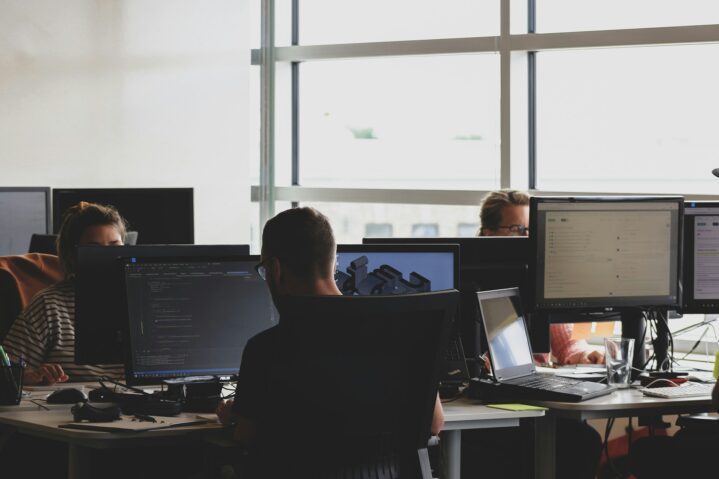Building robust customer relationships in today’s digital-first world demands investing in reliable customer relationship management (CRM) tools. However, a great CRM tool is only as effective as it is secure. If your customers suspect their data isn’t safe, they’ll withdraw operations with your business at the first sight of insecurity incidents.
CRM systems store highly sensitive customer data, such as communication logs, contact details, and financial data, making them a prime target for cyber attacks. If you’ve struggled with achieving efficiency with your CRM system, here are seven cybersecurity best practices that will help you improve your system’s security.
1. Train Your Employees on the Best Cybersecurity Practices
Your organization’s first line of defense is its employees. Even with the best cybersecurity solutions, an untrained team can become a loophole for attacks, leading to expensive data losses. To enhance overall security, you should keep your employees informed about every new, relevant technology you bring on board.
For instance, if you’re introducing a new ID card scanner for verifying customer information before it’s uploaded to your CRM database, train your employees on how best to use the tool. Let them know the tips and tricks for troubleshooting common problems when they occur. Also, teach them how to safely integrate the tool with other complementary tools in your business.
You can repeat this training approach with every new tool you bring in to streamline operations and improve customer data security. Employee training shouldn’t only be a one-time thing but a continual process with various tests in between to ensure your team is always alert in case of an attack.
2. Limit Access Privileges as Much as Possible

A growing company and a changing work culture demand that you adopt remote or hybrid work models for efficient business operation. However, managing customer data remotely can be a challenge since numerous vulnerabilities can arise targeting remote computers.
Ensure your remote team follows the best data management practices and that their computers are always protected. To minimize data breaches and attacks, ask your remote team to:
- Lock their computers when they step away
- Avoid public access Wi-Fi unless they’re using a strong VPN
- Not leave their computers unattended in public places
- Ensure no one is peaking on their screen when working
While most data breaches and attacks happen when someone is connected online to a network, offline attacks happen, too, and can be costly. Remind your team not to give access to any unauthorized persons, including family members, even when the computer is offline.
3. Perform Regular Audits and Monitor Suspicious Activities
Cybercriminals are persistent and will always try to create access routes around your security protocols. Establishing regular audits and monitoring suspicious activities will help you arrest attacks early before they’re fully unleashed. Through continuous monitoring, you can detect suspicious activities, such as:
- A change of access control
- Too many login attempts
- A bulk export of CRM data
If you realize any of these activities, it’s important to act immediately to minimize access. You can change passwords, lock computers remotely, or sign out of all devices on which your accounts might be signed in.
Regular audits overseen by an information security officer ensure your security protocols stay ahead of evolving security threats while remaining compliant with legal regulations and industry standards.
4. Back Up Your CRM Data Regularly

If the worst happens and your data is stolen, you’ll face two main challenges: regaining that data and protecting your customers against attack. Since protecting your customers from whatever attacks the criminals have in mind is entirely out of your control, you can focus on how to ensure you never lose the data completely when an attack happens.
While backups are crucial for data recovery, the aftermath of a major breach often requires more than just restoring files. A comprehensive approach involves deep forensic investigation to understand the attack’s scope, contain the threat, and eradicate it from your systems.
Engaging specialized incident response services ensures that not only is data recovered, but the root cause is addressed, and future vulnerabilities are minimized. These experts can guide your organization through the complex legal and reputational challenges that follow a significant cyber incident, helping restore trust and operational integrity.
Data backup ensures that you can access your CRM data for uninterrupted business processes even in such unfortunate occurrences. Your cybersecurity team can keep working on ways to regain control of the stolen data while your business continues running off of the data you backed up.
You can use cloud backup solutions for additional advantages, such as improved data security and ease of remote access by authorized users. Robust backup systems will also protect against ransomware attacks that might want to limit data access.
5. Choose a Secure CRM Software
If you’re going to improve your CRM safety, you must start by choosing safe software. Different CRM software offers varying security features, but when choosing one, you may want to focus on these outstanding features:
- Access permissions and controls
- Safe data storage and encryption
- Activity monitoring and auditing capabilities
- Regular patch management and security updates
When choosing the right CRM software, assess the vendor’s security practices and certifications, such as GDPR compliance, SOC 2, and ISO27001. Check the security measures they’ve put in place to protect their software from attack. Before settling for their software, ask if they have a dedicated security team, carry out regular third-party audits, or follow safe development practices.
6. Encrypt Sensitive Data for Improved Privacy

Once customer data is in your control, you’re responsible for its safety and privacy, and you can easily achieve that through encryption. Even if your CRM systems get hacked, encrypted data within the system might remain safe, minimizing the risk of data misuse.
Encryption protects your stored and in-transit data from unwanted access or modification by unauthorized parties. While many CRM systems come equipped with encryption features, adding an Advanced Encryption Standard (AES) is important to maximize protection.
7. Update Software and Systems Regularly
Software and system updates often include improvements to security threats, such as bug fixes, sealing security vulnerabilities, and introducing features that improve overall system security. Using outdated systems and software can be a great risk as hackers may have found a way around the existing vulnerabilities and may exploit them to gain unauthorized access.
Outdated systems and software might also not be compatible with newer security protocols, creating gaps in your system that hackers can capitalize on. Keeping your software and systems updated will ensure your CRM systems operate optimally with a lesser likelihood of getting hacked or losing customer data.
Maintaining the best cybersecurity practices for enhanced CRM efficiency can be daunting and challenging for many business owners. However, since you’re in business to make your customers happy and win their confidence, there’s no compromising on customer data security. Protecting your customers’ data and creating a safe business environment enhances business growth and longevity.