Cyber threats are evolving, but some attacks still rely on misconfigurations and old habits. One example is Kerberoasting. It’s a common attack against Windows environments where attackers target service accounts to steal encrypted service tickets, crack their passwords offline, and move laterally through networks. These attacks often succeed because many service accounts are over-permissioned or poorly managed. That’s where the principle of least privilege comes in.
By applying the principle of least privilege to service accounts, you reduce the risk of credential exposure and slow down attackers. You don’t need to overcomplicate the process. You just need to follow clear steps to restrict access, use strong account management practices, and continuously monitor for signs of misuse. These actions form the backbone of kerberoasting attack prevention.
What Makes Service Accounts a Target?
Service accounts often run with high privileges and are tied to specific services or applications. They’re usually configured to start automatically, rarely monitored, and often exempt from password change policies. If attackers get access to a service ticket from such an account, they can try to crack the password offline. If successful, they gain access without triggering alarms.
That’s why Kerberoasting works so well. It doesn’t need malware or phishing. It uses standard Active Directory behavior to pull service tickets. If the ticket comes from an account with too much access, it opens the door to your network.
Why Least Privilege Matters
The principle of least privilege means giving accounts only the minimum permissions they need to perform their tasks—no more, no less. This approach isn’t just a best practice—it’s a direct method for kerberoasting attack prevention. If attackers do manage to crack a password, they’ll find that the account has no real power or access beyond its specific function.
When you limit privileges, you reduce the impact of a potential breach. It also helps IT teams understand what’s normal versus suspicious behavior. Smaller permission sets are easier to audit, control, and clean up.
Build an Inventory First
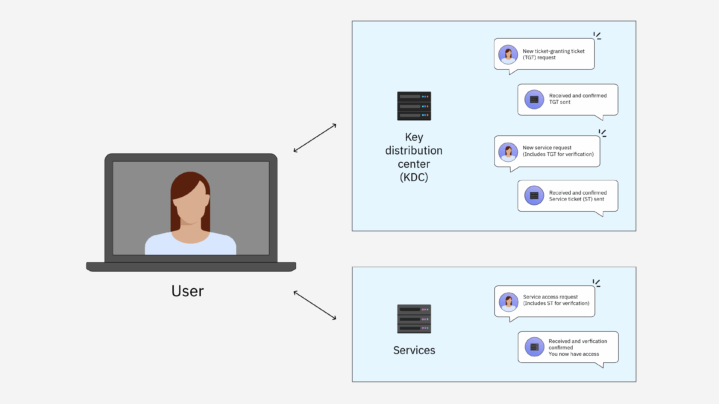
Start by gathering a full list of service accounts in your environment. Identify what each one is used for, where it’s running, and what permissions it holds. Many organizations discover accounts that haven’t been used in years or were created for temporary tasks that never got cleaned up.
Deleting or disabling these stale accounts is your first real step toward kerberoasting attack prevention. If an account isn’t in use but still holds permissions or has an SPN (Service Principal Name), it can still be abused.
Eliminate Over-Permissioned Accounts
Too often, service accounts are added to high-level security groups without a second thought. It might be for testing, convenience, or just because someone didn’t know better. These accounts end up with admin-level access that spans across systems, making them high-value targets for attackers.
To apply least privilege, remove service accounts from powerful groups like Domain Admins or Enterprise Admins unless absolutely necessary. If they must have elevated access, scope it tightly using custom roles or local group permissions instead of broad domain access.
This step directly supports kerberoasting attack prevention by minimizing the impact of a cracked service account. If the attacker gains access, they can’t go far.
Switch to Managed Service Accounts
Managed Service Accounts (MSAs) and Group Managed Service Accounts (gMSAs) offer better security than traditional service accounts. These are designed by Microsoft to reduce administrative burden while increasing protection.
gMSAs handle password management automatically and rotate complex passwords in the background. They also have limited scope, meaning they can’t be used beyond assigned systems or services. Because Kerberoasting relies on accessing password hashes, using gMSAs makes it harder for attackers to gain anything useful.
If you’re serious about kerberoasting attack prevention, switching to gMSAs should be high on your list. It removes one of the biggest weaknesses—weak or stale passwords.
Set Strong Password Policies
If you must use traditional service accounts, enforce strong password rules. Require long, complex passwords with a mix of characters. Avoid dictionary words, repetition, and simple patterns. Also, make sure passwords expire regularly.
This helps in kerberoasting attack prevention by making brute-force cracking more difficult. Remember, the attacker already has the encrypted ticket—they just need time and processing power. A longer, stronger password stretches that timeline and may even make it impractical.
Review Service Principal Names (SPNs)
Kerberoasting relies on SPNs. When a service account has an SPN, a ticket can be requested for it. If too many SPNs exist or are assigned unnecessarily, the attack surface expands.
Audit all SPNs in your environment. Confirm they’re only assigned to accounts that need them. Avoid assigning SPNs to accounts with elevated privileges. If possible, separate SPNs and high privilege—it’s one of the best strategies for kerberoasting attack prevention.
Avoid Shared Accounts
Some teams use one service account across multiple systems. While convenient, it introduces risk. If one system is breached, every other system using that shared account is exposed.
Use a dedicated service account for each application or function. This supports least privilege because you can fine-tune access by need. It also improves accountability and auditing.
More importantly, it strengthens kerberoasting attack prevention by limiting the value of any single cracked password. An attacker can’t pivot across the network if accounts are isolated.
Monitor and Audit Continuously
Even with least privilege, you need to monitor what’s happening in your environment. Enable logging for Kerberos ticket requests. Watch for patterns that indicate abuse, like repeated requests for tickets tied to service accounts.
Use security tools that alert you to suspicious authentication activity. Combine this with regular manual reviews of service account permissions and activity logs. Monitoring provides a second layer of kerberoasting attack prevention, especially for accounts that might have been overlooked.
Apply Tiered Account Structures
Design your access model in tiers. Keep domain-level access (Tier 0) separate from application-level access (Tier 1) and user-level systems (Tier 2). Service accounts should never cross these boundaries.
If a Tier 2 service account can reach Tier 0 systems, you’ve created a major weakness. Stick to strict boundaries. This tiered approach helps isolate risk and plays a direct role in kerberoasting attack prevention by containing access within specific layers.
Disable Unneeded Delegation
Kerberos delegation allows a service to act on behalf of a user. If it’s configured incorrectly, it opens serious vulnerabilities. Most services don’t need delegation, and it should be disabled unless it’s essential.
Check for unconstrained delegation settings and disable them. If delegation is needed, use constrained delegation and monitor it closely. This step narrows what service accounts can do, which improves your kerberoasting attack prevention setup.
Schedule Regular Permission Reviews
IT environments change. Services are updated, moved, or decommissioned. Without regular reviews, permissions granted years ago may still be active. Review service account access on a regular basis—at least every six months.
Remove access that’s no longer needed. Update documentation and confirm that every permission still serves a valid purpose. Least privilege isn’t a one-time setup—it’s a cycle. Following this cycle is one of the smartest long-term strategies for kerberoasting attack prevention.
Train Your IT Team
Security depends on people. Over-permissioning often happens because someone isn’t sure what access a service needs and decides to “just give it admin.” That’s where things go wrong.
Train your IT and DevOps teams to understand Kerberoasting and the importance of least privilege. Teach them how to set up service accounts properly, and empower them to raise questions when something looks risky. Awareness drives better decisions—and better kerberoasting attack prevention.
Final Thoughts

Kerberoasting is a dangerous and widely used attack method—but it depends on weak service account management. By applying the principle of least privilege, you shut down many of the paths attackers use. Clean up old accounts, restrict permissions, remove excessive SPNs, rotate passwords, and switch to gMSAs when possible.Don’t stop at setup—keep monitoring, reviewing, and adjusting. Train your team to think with security in mind. These steps aren’t just best practices—they are essential strategies for effective kerberoasting attack prevention.When service accounts are limited to only what they need and nothing more, your network becomes harder to exploit. And in cybersecurity, making things harder for attackers is always the goal.
