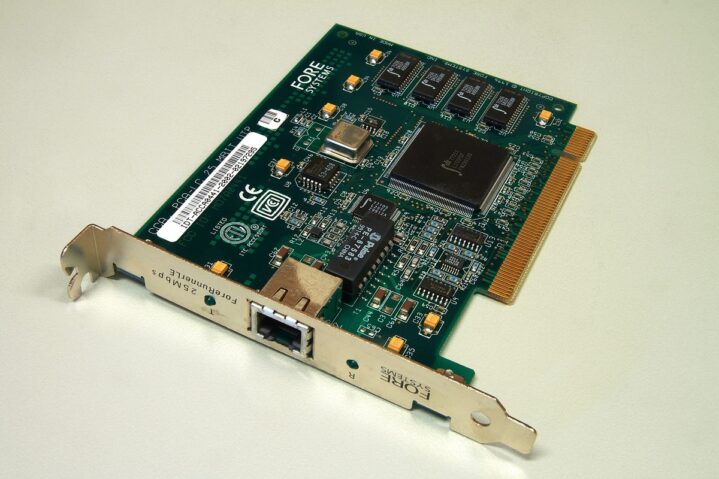Expansion slots are integral to extending the capabilities of personal computers. They allow users to add functionality by connecting various peripheral devices to the motherboard. Over time, expansion slots have evolved from early types like ISA to modern interfaces such as PCIe, catering to increasingly demanding applications.
In this article, we explore the different types of expansion slots, their historical context, and their current relevance.
What Are Expansion Slots?
Expansion slots are connectors on the motherboard that allow for the installation of expansion cards, adding new features like improved graphics, sound, network capabilities, and more.
Over the decades, several types of expansion slots have come and gone, each improving performance and functionality.
Key Terminology
- PCI: Peripheral Component Interconnect
- PCIe: PCI Express
- AGP: Accelerated Graphics Port
- ISA: Industry Standard Architecture
- PCI-X: PCI Extended
ISA and EISA: Early Expansion Slots

| Slot Type | Year Introduced | Data Width | Usage |
|---|---|---|---|
| ISA | 1981 | 8-bit, 16-bit | Sound cards, modems |
| EISA | 1988 | 32-bit | Servers, workstations |
The ISA (Industry Standard Architecture) bus, introduced in 1981, was one of the earliest expansion slot types used in 8-bit systems. ISA slots were later upgraded to a 16-bit version to support faster data transfer.
However, despite being a staple in early computer systems, ISA has mostly faded from use in personal computers. Its extended variant, EISA (Extended Industry Standard Architecture), aimed at increasing performance, offered backward compatibility with ISA and was used primarily in servers.
ISA Slots in Modern Systems
Although rare today, ISA slots are sometimes still found in industrial or specialized systems requiring legacy support. Modern motherboards have transitioned to more advanced buses such as PCI and PCIe.
PCI: The Revolutionary Step Forward
| Slot Type | Data Width | Speed | Common Devices |
|---|---|---|---|
| PCI | 32-bit, 64-bit | 133 MB/s | Sound cards, network cards |
The PCI (Peripheral Component Interconnect) slot was introduced in the early 1990s and became the standard for connecting devices to a motherboard. PCI supported both 32-bit and 64-bit data widths, offering significant improvements over ISA in terms of speed and efficiency.
It also introduced plug-and-play functionality, allowing devices to be installed without manual configuration.
PCI’s Decline and PCI-X
As newer technologies emerged, PCI began to phase out, making way for PCI-X and later PCIe. PCI-X extended the bandwidth of PCI but was primarily used in servers. The introduction of PCIe (Peripheral Component Interconnect Express) marked the next major leap in expansion slot technology.
PCI Express (PCIe): The Current Standard

PCI Express (PCIe) is the most widely used expansion slot in modern computers. Unlike PCI, which uses a shared bus, PCIe offers point-to-point connections, greatly increasing data transfer rates.
PCIe slots come in various sizes, from x1 to x16, depending on the device’s bandwidth requirements. For instance, PCIe x16 slots are often used for high-performance graphics cards.
PCIe Slot Types and Data Transfer Rates
| Slot Type | Data Lanes | Transfer Rate (per lane) | Typical Use |
|---|---|---|---|
| PCIe x1 | 1 | 2.5 Gbps | Network cards |
| PCIe x4 | 4 | 10 Gbps | Storage controllers |
| PCIe x16 | 16 | 32 Gbps | Graphics cards |
PCIe Versions and Their Evolution
PCIe has gone through several versions, each offering faster speeds:
- PCIe 3.0: 8 GT/s per lane
- PCIe 4.0: 16 GT/s per lane
- PCIe 5.0: 32 GT/s per lane
- PCIe 6.0: Expected to reach up to 64 GT/s per lane, further pushing the limits of data transfer rates.
PCIe has largely replaced older standards such as AGP and PCI for most expansion needs, offering unparalleled versatility and performance.
AGP: Designed for Graphics
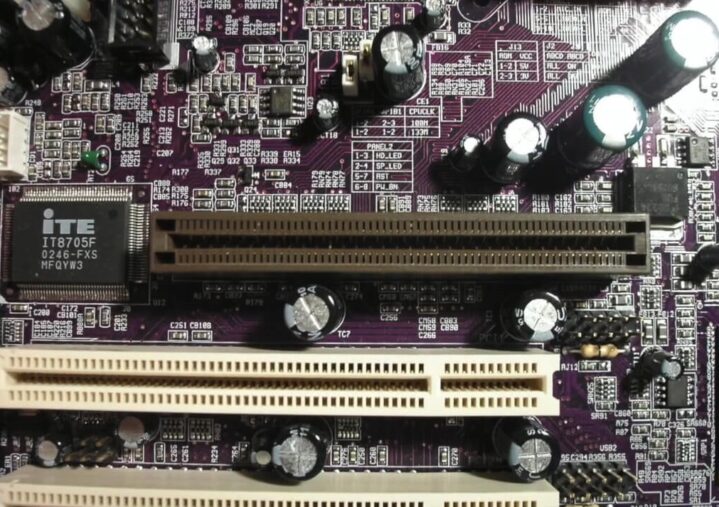
The AGP (Accelerated Graphics Port) slot was specifically designed for graphics cards, providing faster and more efficient data transfer for graphical applications compared to PCI. AGP was a popular standard in the early 2000s but has since been replaced by PCIe.
AGP Slot Versions
| AGP Version | Transfer Rate | Voltage |
|---|---|---|
| AGP 1.0 | 266 MB/s | 3.3V |
| AGP 2.0 | 533 MB/s | 1.5V |
| AGP 3.0 | 1066 MB/s | 0.8V |
AGP’s single-lane design limited its ability to keep up with newer technologies, leading to its eventual obsolescence.
Mini PCI and Mini PCIe: For Smaller Devices
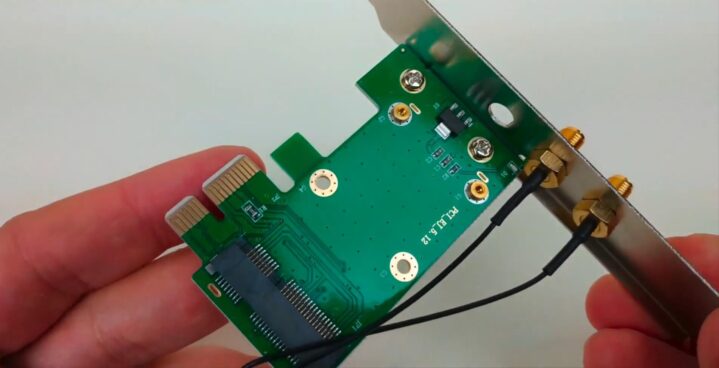
Smaller form factor devices, such as laptops and micro-ATX systems, utilize Mini PCI and Mini PCIe slots. These slots are typically used for internal wireless cards, storage expansion, or other low-profile devices.
| Slot Type | Size (Pins) | Common Use |
|---|---|---|
| Mini PCI | 100 or 124 | Wireless cards |
| Mini PCIe | 52 | SSD storage, wireless cards |
Mini PCIe has become more popular as laptops and compact computers require ever-smaller components.
PCI-X: Server-Oriented Expansion
While PCI-X is similar to PCI in terms of protocol, it offers much higher bandwidth, making it ideal for server environments. However, as PCIe gained popularity, PCI-X’s usage declined. It is still found in older servers but is now largely obsolete.
Installing Expansion Cards: Step-by-Step Guide
Installing an expansion card is a straightforward process thanks to modern plug-and-play technology. Follow these steps to safely install an expansion card:
- Prepare Your Workspace: Use an antistatic mat to prevent electrostatic discharge (ESD) and ground yourself to avoid damaging sensitive components.
- Open the Case: Power down the computer and open the case.
- Insert the Expansion Card: Gently press the expansion card into the appropriate slot.
- Secure the Card: Use a screw to secure the card to the case.
- Install Drivers: Turn the system on and install the necessary drivers for the card to function.
FAQs
How do I know if my motherboard supports PCIe 4.0?
To check if your motherboard supports PCIe 4.0, look at the motherboard’s user manual or the manufacturer’s website for specifications.
Can I use a PCIe 3.0 card in a PCIe 4.0 slot?
Yes, PCIe is backward compatible, so you can use a PCIe 3.0 card in a PCIe 4.0 slot without issues.
What happens if I install a card in the wrong PCI slot?
If you install a card in an incompatible slot, it won’t work. Always check the card’s requirements and match them with the correct slot.
Do laptops have expansion slots like desktops?
Laptops typically use smaller expansion slots like Mini PCIe or M.2 slots for things like wireless cards and SSDs.
Can I upgrade my motherboard to add more PCIe slots?
To add more PCIe slots, you would need to upgrade to a motherboard with more PCIe lanes. It’s not possible to add more PCIe slots without replacing the motherboard.
What is the difference between PCIe and M.2?
PCIe is a general-purpose expansion slot for a wide range of devices, while M.2 is a smaller slot designed primarily for SSD storage.
How do I know which expansion slots I have on my computer?
You can check your computer’s user manual or look at the motherboard to see the available expansion slots. Some software tools can also detect the types of slots.
What is the maximum speed of PCIe 5.0?
PCIe 5.0 offers a maximum speed of 32 GT/s per lane, doubling the speed of PCIe 4.0.
Are all PCIe slots the same size?
No, PCIe slots come in different sizes like x1, x4, x8, and x16, which determine the number of data lanes and the speed of the slot.
Can I mix different types of PCIe cards on the same motherboard?
Yes, you can use different types of PCIe cards (e.g., x1, x4, x16) on the same motherboard as long as the slots are available.
Conclusion
Expansion slots have evolved considerably since the days of ISA, providing faster, more reliable ways to enhance computer functionality. While PCIe has become the dominant standard for modern PCs, older standards like PCI and AGP still linger in some systems.
As technology advances, the speed, versatility, and functionality of expansion slots continue to grow, opening new possibilities for personal computing.