One of the key aspects of software quality assurance is the capability to deliver a smooth user interface (UI) on a range of different platforms. Regular releases of software development applications cause them to constantly change; thus, even a little UI modification can have unexpected visual defects impacting the user experience.
This is where visual testing tools become important. These tools not only check behavior and reasoning like functional testing, but also identify unwanted UI regressions such as broken layouts, misplaced buttons, or shifting colors. schemes) amongst browser, build, and device
The tool produces UI snapshots of the program and matches them against a baseline to find even the smallest pixel-level changes that would not normally be noted. A simple manual examination will make it obvious. By integrating automation and AI visual comparison, testers can highlight any changes from new code without spending hours on manual comparative verification.
In this article, we discuss how visual testing tools enable QA teams to maintain design integrity while allowing rapid release cycles. We will first look at what UI regressions are, their role in user satisfaction, and how to review the major offerings in the visual testing tool. Finally, we will show how modern visual testing tools protect users against visual breakdowns across their environments.
Understanding Visual Testing Tools
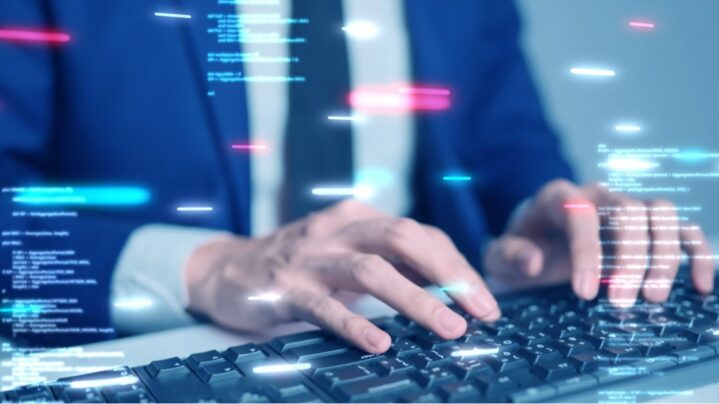
Visual testing tools are software solutions explicitly defined to test visual defects in an application’s user interface (UI). They verify that the UI looks correct after each change in code, update, or deployment.
Visual testing emphasizes consistency of components across builds and settings as well as appearance and design; functional testing concentrates on confirming the system’s operation.
These instruments use snapshots of app screens or web pages and then match them to a known visual baseline. Any variation is labeled as a visual UI regression regardless of whether the variances are little pixel shifts or color variations. Sophisticated visual testing tools use AI to differentiate between acceptable changes versus visual defects, which helps eliminate false patterns.
Visual test tools fit well into CI/CD pipelines and make regression detection easy across browsers and devices. This improves test coverage and time savings, allowing QA teams to maintain design trustworthiness and deliver a consistent user experience.
Key Capabilities of Visual Testing Tools

Visual testing tools offer intelligence, automation, and scalability for verifying UIs. They guarantee that all visuals in an application are identical across versions, devices, and browsers. The fundamental capabilities that give QA process visual testing tools their relevance are discussed below.
- Automated Visual Testing: Automated visual testing detects UI regressions through the capture of actual images of the application and then comparison with baseline images. This provides a faster test cycle without any additional manual review.
- AI and Machine Learning Detection: AI-powered visual tools can differentiate between extreme UI modifications and acceptable deviations, such as differences in font rendering, hence lowering false positives and improving accuracy.
- Pixel-by-Pixel and Layout Analysis: Using AI-based layout comparison or a pixel-by-pixel comparison, they find even the slightest of variances, including gaps between objects. Color variance, also known as mismatched pieces between structures.
- Seamless CI/CD Integration: Visual testing tools fit exactly into CI/CD channels, therefore allowing automated regression tests at every deployment or code merge without any disturbance.
- Collaboration and Reporting Dashboards: Full dashboards help teams compare differences, mark up any problems, and collaborate by sharing visual bug reports with developers and testers.
- SmartUI and DOM Snapshot Comparison: Some platforms put visual snapshots with DOM (Document Object Model) data to accurately identify the root cause of UI regressions, facilitating quicker debugging.
- How Visual Testing Tools Help in Detecting UI Regressions Across Builds

Visual testing tools play a crucial role in keeping UI consistency and design accuracy during software development through multiple builds. Unintentional modifications to layouts, designs, or visual components during software development might harm UI regressions, hence lowering the general quality of the end-user experience.
Automated regression detection is made possible by visual testing tools that compare the tested version of the program against already approved visual baselines. Searching for unforeseen alterations, the tools take a screenshot of every version and then view them pixel-by-pixel.
Modern visual testing technologies use artificial intelligence-based visual comparison, smart algorithms to differentiate real faults from acceptable variations, such as font rendering or dynamic content changing.
This reduces false positives and saves quality assurance teams time. Being a part of CI/CD allows for visual testing on every build by identifying the UI changes before releasing to production.
Visual testing solutions also support testing across devices and browsers to confirm the UI is consistent across different web browsers and screen sizes. Developers and testers can then quickly approve or reject, or investigate visual changes with thorough reporting, with comparison and dashboards available for sharing. In effect, these tools safeguard the visual integrity of applications and let teams move even quicker without ever compromising on design quality or user experience.
Visual Testing Tools for Detecting UI Regressions Across Builds

Some of the most widely used visual testing tools that help QA teams identify and avoid UI regressions from build to build are as follows. All of them possess impressive skills for cross-browser precision, automation, and scope.
LambdaTest SmartUI: LambdaTest SmartUI is an AI-native platform that offers a visual regression testing environment for teams to detect and fix UI inconsistencies on browsers, devices, and resolutions.
LambdaTest is an AI testing tool for highly scalable manual and automated testing. It allows testers to perform real-time or automation testing across more than 3000 environments and real mobile devices. Using LambdaTest’s SmartUI, a sophisticated AI-powered visual testing solution that teams can utilize to perform accurate visual regression testing on the cloud.
SmartUI captures baseline screenshots and uses smart visual comparison algorithms to compare them with the latest builds by recognizing even tiny changes. SmartUI is a part of CI/CD pipelines natively and can be plugged into mainstream automation platforms like Selenium, Cypress & Playwright.
In addition, test management tools in software testing help teams to automatically capture, analyze, and inspect UI screenshots across several builds, browsers, and tools to detect any undesirable visible alterations before release.

Teams can quickly visualize, manage, and report on UI errors by linking LambdaTest’s visual testing with test management capabilities for speed. This end-to-end solution results in quicker debugging, reduced manual inspection, and more release confidence. Lastly, the platform allows QA experts to deliver visually appealing, cross-browser compatible applications that deliver uniform user experiences on each build and deployment.
Chromatic: Chromatic, developed by Storybook creators, is centered around visual testing at the component level. It streamlines the UI review process for frontend components so that the design system is visually consistent. Chromatically photographs the UI component and then visually contrasts it with the base snapshot to find styling issues and regressions. For developers who deal with design-intensive programs, it is especially helpful.
Directly connecting GitHub, Bitbucket, and GitLab, the tool visually inspects every pull request. Chromatic’s collaboration interface enables developers and designers to review, comment, and approve visual changes easily.
Visual Regression Tracker: With complete process control of visual testing, Visual Regression Tracker (VRT) is a free, open-source tool. VRT identifies visual regressions by taking screenshots from automation tests and comparing them against baseline screenshots that are taken automatically from the same automated tests.
VRT can be used with the most standard and widely used test frameworks, including Playwright, Puppeteer, and WebdriverIO, and is ultimately a useful tool for agile development and QA teams.

The dashboard offers baseline approval procedures, test history monitoring, and thorough diff views. Teams can set custom tolerance levels to reduce noise and concentrate on the important UI changes.
As an open-source option, VRT is perfect for developers looking to prioritize privacy, configurability, and cost factors in their visual testing pipelines. It also allows testers to create automated visual validation on scale in existing DevOps environments.
BackstopJS: BackstopJS is a frequently utilized open-source front-end visual regression testing tool among developers and QA teams. The application will take a screenshot of a web page and compare it to the baseline screenshot to detect any visual discrepancies on the web page.
With headless browsers such as Puppeteer and Playwright, BackstopJS can test across multiple screen sizes and responsive styles. The configuration is simple; users define scenarios, viewports, testing scripts, etc.
BackstopJS also provides a command-line interface and CI/CD pipeline support, allowing automated regression testing with each build. Test outcomes are presented in an interactive HTML report that renders pixel-level differences, making it easy for teams to identify visual mismatches.
Being open-source, it is ideal for agile teams looking for inexpensive, customized visual testing free from dependence on commercial solutions, therefore guaranteeing dependable UI validation.
Reg-Suit: Developed to seamlessly fit into CI/CD pipelines, lightweight open-source visual regression testing tool Reg-Suit is It examines visual variances found in screenshots from several build versions in reports of visual differentiation. The tool is designed in a modular fashion, with scope for the user to add additional functionality, including GitHub commenting or cloud storage support features.
A unique strength of Reg-Suit is its ease of integration with Git-based pipelines. It automatically publishes visual diffs and test outcomes as pull request comments, allowing teams to review and approve UI updates prior to merging.

With scalable and flexible configuration, Reg-Suit enables teams to implement continuous visual testing practices effectively. Particularly helpful for projects involving a fast UI iteration cycle and component-based development.
Wraith: Using screenshots, Wraith is a visual regression testing program that finds layout modifications and visual differences by comparing webpage screenshots. It lets teams set automated visual tests to use different screen resolutions, URLs, and environments. Wraith captures screenshots using headless browsers such as Chrome or PhantomJS and generates visual diff images showing pixel-level differences between versions.
The tool’s flexibility of configuration allows it to be simple to use for testing multiple page states and responsive layouts in a single execution. For web teams needing a simple-to-use, command-line-based visual regression testing tool, it is ideal. Though it is a very old tool, for fast, low-overhead UI comparison, it is still a suitable choice. By using Wraith inside automatic processes, the team can find regressions early and keep visual consistency with standard code deployments.
Conclusion
In conclusion, Visual testing has essentially evolved into a must for ensuring that contemporary apps have a consistent and visually correct user interface during continuous builds and fast launches. Through the automation of UI regression detection, visual testing systems get rid of the requirement for rigorous hand visual inspection while improving QA reliability and speed. Early detection of even the tiniest visual differences by teams helps to avoid design errors from spreading to manufacturing.
