If you’re thinking about building a gaming PC in 2025, now’s a great time to do it—powerful components are widely available, prices have stabilized, and there are more options than ever. But with so much to choose from, it’s important to make smart decisions—picking the wrong parts can hurt both performance and your budget.
This guide breaks down the key components to focus on, especially if you’re new to PC building or want to get the most value for your money.
Define Your Gaming Goals and Budget
Before diving into parts, take a moment to think about how you actually plan to use your gaming PC. Are you into fast-paced shooters where high frame rates matter? Or do you prefer single-player story games with rich graphics? Maybe you want to stream while gaming or dabble in content creation. These goals directly shape what kind of power and budget you’ll need.
To give you a rough idea:
- A starter rig for smooth 1080p gaming usually runs between $800–$1000.
- If you’re aiming for 1440p or high refresh rates, expect to spend around $1200–$1600.
- For 4K gaming, VR, or streaming, builds often go beyond $2000.
If you’re building on a budget, repurposing an older system, or just getting into PC gaming, it’s natural to look for ways to save money, and the RAM is often a part where people try to cut costs. That’s when people often ask, Is DDR3 RAM good for gaming?

The answer is: it can be, depending on your expectations. DDR3 may not match the speeds or efficiency of DDR4 or DDR5, but it’s still capable of handling many popular games, especially older or less demanding titles. For budget builds or casual gaming setups, DDR3 remains a reliable, cost-effective option. Just make sure the rest of your components (especially the motherboard and CPU) are compatible.
If you’re not chasing ultra settings or the highest frame rates, DDR3 can offer solid value and help you get into PC gaming without breaking the bank.
Start with the Graphics Card (GPU)
The GPU is the most important part of any gaming PC. In 2025, GPUs like NVIDIA’s RTX 40-series refresh or AMD’s Radeon 7000 cards dominate the scene. These cards support features like ray tracing and AI-based upscaling (DLSS or FSR), which help games look better and run smoother.
Don’t fall for the trap of buying the absolute top-tier card if you don’t need it. A mid-range GPU like the RTX 4070 Super offers excellent 1440p performance without breaking the bank. If you’re into 4K or VR gaming, look at options like the RTX 4080 or Radeon RX 7900 XTX.
Always check benchmarks for the games you plan to play and compare price vs performance. You can save hundreds by avoiding overkill.
Don’t Skimp on the CPU
The CPU is your PC’s brain, and it works closely with the GPU to keep games running smoothly, especially in open-world or CPU-heavy games.
In 2025, top picks include:
- Intel 14th Gen processors like the i5-14600K or i7-14700 K.
- AMD Ryzen 8000 series chips like the Ryzen 5 8600X or Ryzen 7 8700X.
If you plan to game and stream at the same time, or do content creation, go for a CPU with more cores and threads. For pure gaming, a fast 6-core or 8-core chip is usually plenty.
RAM: Speed, Size, and DDR5
RAM is easy to overlook but plays a big role in how smooth your system feels.
For gaming in 2025:
- 16GB is the bare minimum.
- 32GB is ideal for multitasking or future-proofing.
- DDR5 is the standard now, offering faster speeds and better efficiency compared to DDR4.
Look for RAM with decent speeds (5600MHz or higher) and low latency. Just make sure it’s compatible with your motherboard.
Storage: Fast Load Times Matter

Game sizes are only getting bigger, and no one wants to sit through long load times. That’s why a fast SSD is a must.
- NVMe SSDs (Gen 4 or Gen 5) are the way to go. A 1TB SSD is a good starting point.
- You can pair it with a larger HDD or SATA SSD for extra space if you store a lot of media or games.
Games load faster, updates install quicker, and your whole system just feels snappier with a good SSD.
Motherboard Matters More Than You Think
Your motherboard connects everything, so it’s worth choosing one that supports your CPU and offers the features you care about.
In 2025, most motherboards will support:
- PCIe Gen 5
- DDR5 RAM
- USB-C, Wi-Fi 6E, and Bluetooth 5.3
You don’t need to go overboard here. Pick a motherboard that fits your CPU (Intel or AMD) and has enough ports and slots for your needs. Stick with reliable brands and check reviews before buying.
Power Supply: Don’t Underrate It
A good power supply (PSU) is crucial for keeping your system stable and safe.
Look for:
- 80+ Gold or better efficiency rating.
- Fully modular cables for easier cable management.
- Enough wattage to handle your GPU and CPU (750W is a safe bet for most builds with a high-end GPU).
Avoid cheap PSUs—bad ones can damage your components or cause crashes.
Cooling: Air vs. Liquid

Keeping your system cool helps maintain performance and extend component life.
- Air coolers are great for most builds and are quieter than ever.
- AIO liquid coolers offer better temperatures and a cleaner look, especially in higher-end systems.
Make sure your case has good airflow with at least two intake and one exhaust fan.
Choose the Right Case
Your case is more than just a box. It affects airflow, noise levels, and how easy your build will be.
Consider:
- Form factor (ATX, micro-ATX, ITX).
- Airflow design—mesh fronts are better than solid panels.
- Cable management options and space for future upgrades.
You can find stylish, functional cases in every price range. Don’t just buy based on looks, check reviews for cooling and build quality.
Monitor and Peripherals
Once your PC is built, you’ll need a monitor that matches your GPU’s performance.
- 1080p @ 144Hz is great for competitive gaming.
- 1440p @ 165Hz balances visuals and performance.
- 4K @ 120Hz is best for immersive single-player games and future-ready builds.
Also consider:
- A mechanical keyboard with responsive switches.
- A high-DPI gaming mouse with adjustable sensitivity.
- A good gaming headset with a clear mic and surround sound.
These finishing touches can make a big difference in how your setup feels.
OS and Software Setup
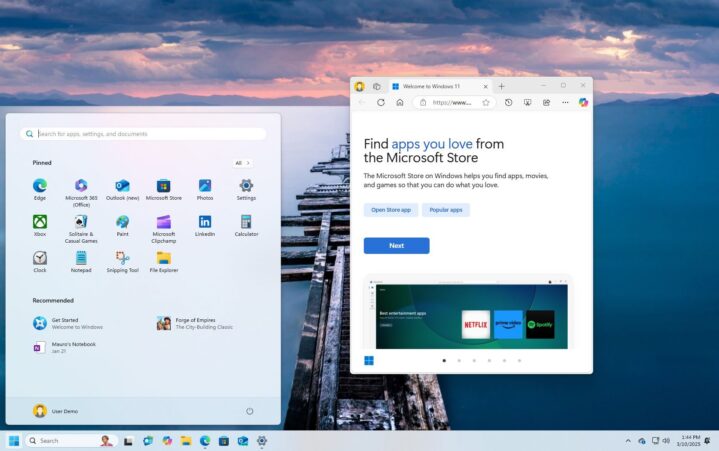
Once your hardware is ready, install Windows 11 for the best gaming experience. It supports newer hardware better and has gaming-focused features built in.
Don’t forget to:
- Install your GPU drivers (NVIDIA/AMD).
- Update your motherboard BIOS and drivers.
- Use tools like MSI Afterburner to monitor temps and fan curves.
- Install any software needed to control RGB lighting, if your components support it.
If you’re building a gaming PC in 2025, start with your goals, budget, and most important parts: the GPU, CPU, and RAM. Make sure your parts are compatible, don’t cut corners on power or cooling, and pick a case that fits both your components and your style.
With a little planning, you can build a system that not only handles today’s games but stays strong for years to come. Whether you’re a first-time builder or upgrading from an older rig, keeping your focus on the essentials will save you money, stress, and future regrets.
